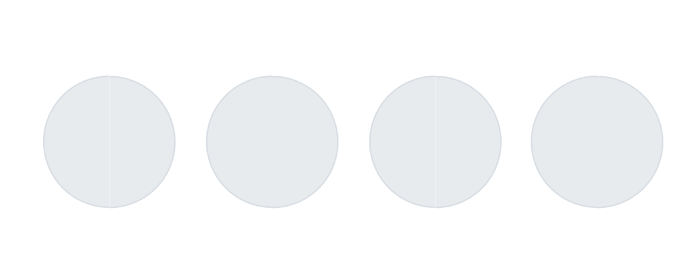A thin key line appears through the centre of some of these pie charts (1 when previewed on safari, any ideas why?pie chart.hype.zip (17.6 KB)
I’m not seeing the thin line when I run it on my machine. I really like how the animation is done.
The lines appear in safari if you zoom in or out, if you reload at actual size they pie charts are fine.
Issue doesn’t occur in chrome
OK, now I see them. I had zoom out 4 times. I do not know why it is happening, sorry.
Looks like it something to do with the Groups. i.e div rendering.
The line is exactly where to two halves meet.
is there another way to make a pie chart animation?
I've been using Hype a long time and I've never tried using 'groups' and 'overflow hidden' as a masking method. I like it! Thanks Leo.
BTW, you can use Leo's method to make triangles and other cool shapes. (It's better if you don't have borders on your elements.)
Hi folks,
regarding the thin lines you have to set the border to solid, 0px. With that definition the gap will disappear.
best