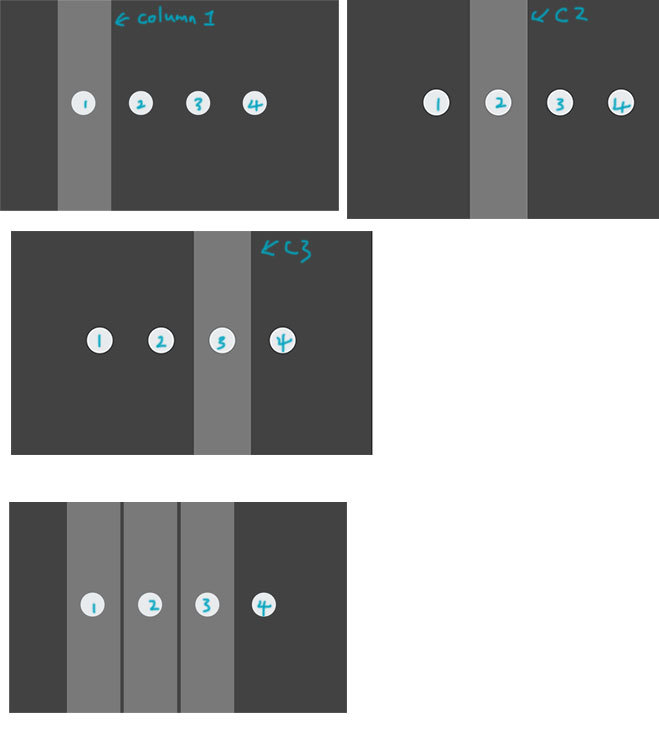hi, i have trouble with the animation. when I slowly mouse over to circle 1, 2, 3 and 4. the animation play well(see image). ex: when I mouse over the circle 1 the animation plays, a rectangle raises from the bottom to the top. As I mouse over to circle 2, column one will reverse and disappeared. same as circle 3 and 4 when I mouse over to circle 3. column 2 disappeared. The problem is when I mouse over from either left to right or right to left quickly. the columns will be stuck and they won’t reverse or disappear. I hope my explanation is clear. I had attached my file too. Any help out there will be greatly appreciated.
site_01.hype.zip (33.5 KB)
This is the code for this mouseover effects. i dont know how to add this on my project :
//mouseout//
function() {
$(this).removeClass(‘selected’);
}
//mouseout jQuery//
elemData.handle = eventHandle = function(e) {
// Discard the second event of a jQuery.event.trigger() and
// when an event is called after a page has unloaded
return typeof jQuery !== “undefined” && (!e || jQuery.event.triggered !== e.type) ?
jQuery.event.dispatch.apply(eventHandle.elem, arguments) :
undefined;
}
//DOM2//
elemData.handle = eventHandle = function(e) {
// Discard the second event of a jQuery.event.trigger() and
// when an event is called after a page has unloaded
return typeof jQuery !== “undefined” && (!e || jQuery.event.triggered !== e.type) ?
jQuery.event.dispatch.apply(eventHandle.elem, arguments) :
undefined;
}
//mouseover//
function() {
$(this).addClass(‘selected’);
}
//mouseover jQuery//
elemData.handle = eventHandle = function(e) {
// Discard the second event of a jQuery.event.trigger() and
// when an event is called after a page has unloaded
return typeof jQuery !== “undefined” && (!e || jQuery.event.triggered !== e.type) ?
jQuery.event.dispatch.apply(eventHandle.elem, arguments) :
undefined;
}
//DOM2//
elemData.handle = eventHandle = function(e) {
// Discard the second event of a jQuery.event.trigger() and
// when an event is called after a page has unloaded
return typeof jQuery !== “undefined” && (!e || jQuery.event.triggered !== e.type) ?
jQuery.event.dispatch.apply(eventHandle.elem, arguments) :
undefined;
}