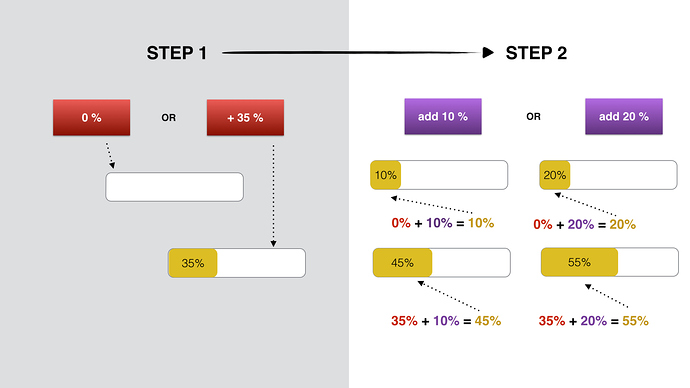Hello people,
someone would be so good as to tell me if there is a function of javascript that will allow me to increase the size of a shape in different percentages to each action? For example, increases by 30 px then 15px then 20px.
i would need to make grow a level bar for a game in percentage (or pixels)
Tks very much
Hi Alessio,
There was a percentage counter that I was playing with a while ago.
have a look at this and see if it can be adapted to your needs.
why not use a timeline¿ gototime or continue playing …
it’ll work for simple usecases
Beautiful this feature, but I would serve something that functions as I described in the example.
This is only a sample image.
Tks guys 
Hi Alessio @ibelievecorporation
I think for simple case use Hans’ suggestion is a good one. But, if you really need to manipulate using Javascript (not Java that’s something different  ) then have a look at this. It’s a simple example showing a change in the “progress” div’s width when inputting a number into a text field.
) then have a look at this. It’s a simple example showing a change in the “progress” div’s width when inputting a number into a text field.
https://jsfiddle.net/69q3ea95/16/
You can change the action to whatever you want. A button click, a mouseover, etc.
D
Thanks, sorry i mean javascript. 
I did not mean to enter numbers in a text field.
The game provides the different scores, each element is associated with a value.
Imagine a pinball with elements that mark different scores. Instead see a number like running score I need something to make me see the score with a bar score, not a number.
So if the first try can do a partial score of 0 points or 35 points (only 2 possible scores) at the second attempt, the bar will start from the result that comes from the first attempt.
the example works, you just have to adapt it by adding the event you wanna catch to increase the progressbar
The "entering numbers in a text field" is just one of many ways to increase the bar. You can do it onclick or use your own function. This is just to show you a way of achieving what you want. I don't really have the time to write a specific script for your specific needs. If you supply a document showing what you've done then people will try and help you.
You asked for
I told you and gave you an example
Again I showed you how to do this.
Instead of an input area you can change it to a button or like I said a specific function. So, in your example of a pinball game. When your function for the action of hitting an element is called you can include the method above so that a bar will increase by a specific amount and the text will reflect that.
Or you could even go to a time in a timeline to achieve a similar effect like @h_classen said. Just have a symbol that represents the bar and play an animation when an element is hit.
D