Hi,
is it possible to insert a pause in animation? For instance a picture moves from right into scene and stops. 2 second later the pic moves back again. How can I insert this pause in timeline?
Thank you for your answer
Johann
Yes, click on the "Timeline Actions" to set a point...
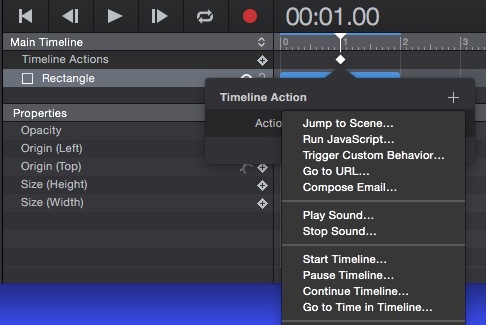
Thank you for answering – it was the first action i tried, pause timeline and 2 sec later start timeline but it does not work.
Maybe there is an other point i’ve overlooked. Hype 3 Pro is the current version.
You’ll need some event to fire the start timeline action. If you have 2 actions on the same timeline and the timeline stops, it’ll never reach the second one to restart the timeline:) You could do this with some Javascript or with a symbol. I’d elect for some Javascript.
Add another action to run Javascript at the same timeline action point:
setTimeout(function() { hypeDocument.continueTimelineNamed('Main Timeline', hypeDocument.kDirectionForward); }, 2000);
Example attached.delayme.hype.zip (12.5 KB)
Thank you for this hint, I’ll try it.
You can also use the Add Keyframe button next to the property name in the property list to insert a duplicate keyframe (or copy paste an individual keyframe). If you have two keyframes next to each other with the same value it will result in a pause for that property.
We would like to add a slice tool at some point in the future to make this easier.
Hello Stephen
I have found 2 other solutions for this problem but your tip is the best.
Thank you
Hello, please do tell us the other 2 ways you have found;-) Thanks
@gasspence Thanks to providing such a good information.