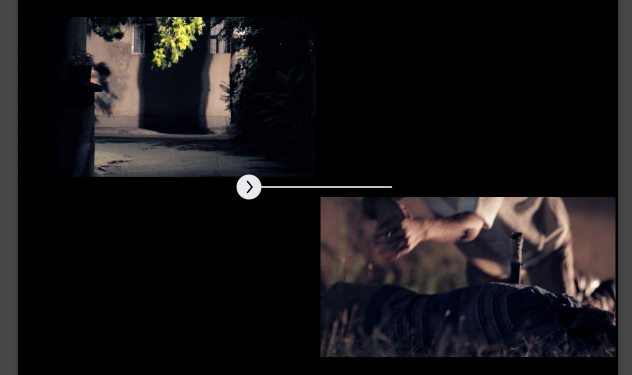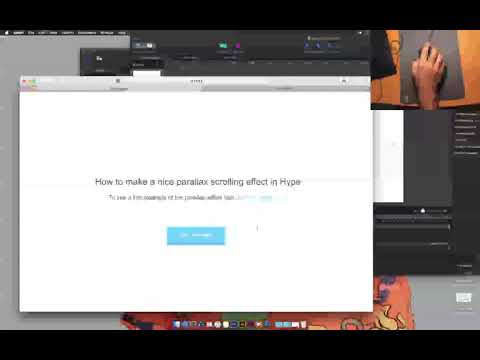Returning to a previous scene would modify the runOnLoad code to look like:
function wheel2(event) { // other browsers
event.preventDefault();
if (event.detail < 0 && (hypeDocument.currentTimeInTimelineNamed('SceneTimeline') <= 0)) {
hypeDocument.showPreviousScene(hypeDocument.kSceneTransitionPushTopToBottom);
} else if (event.detail < 0 && (hypeDocument.currentTimeInTimelineNamed('SceneTimeline') > 2)) {
hypeDocument.continueTimelineNamed('SceneTimeline', hypeDocument.kDirectionReverse);
} else {
hypeDocument.continueTimelineNamed('SceneTimeline', hypeDocument.kDirectionForward) }
}
function wheel(event) { // Firefox, Safari
event.preventDefault();
if (event.wheelDeltaY > 0 && (hypeDocument.currentTimeInTimelineNamed('SceneTimeline') <= 0)) {
hypeDocument.showPreviousScene(hypeDocument.kSceneTransitionPushTopToBottom);
} else if (event.wheelDeltaY > 0 && (hypeDocument.currentTimeInTimelineNamed('SceneTimeline') > 2)) {
hypeDocument.continueTimelineNamed('SceneTimeline', hypeDocument.kDirectionReverse);
} else {
hypeDocument.continueTimelineNamed('SceneTimeline', hypeDocument.kDirectionForward) }
}
window.onmousewheel = document.onmousewheel = wheel;
window.addEventListener("DOMMouseScroll", wheel2, false);
document.addEventListener("DOMMouseScroll", wheel2, false);
As you can see, there's a new initial if clause that checks to see if the timeline is at 0 seconds, and if so it does a push transition to go to the previous scene.
However the fly in the ointment is properly getting back to the end of the previous scene. If I read your document correctly, to get there all you really need to do is this call:
hypeDocument.goToTimeInTimelineNamed(hypeDocument.durationForTimelineNamed('SceneTimeline'), 'SceneTimeline');
This would put you at the end of the SceneTimeline. The issue comes about because the scene will get loaded and show the transition at the start of the scene. If you were to just place this call conditionally on an On Scene Load handler, then the transition would show the start and then it would immediately jump when being done transitioning. There's the On Prepare For Display call which is intended to allow you to modify the scene's DOM before a transition so the transition looks correct, but at the time of this call the scene's timelines aren't running so you can't set them.
Basically with a multi-scene approach you'll have to get a little creative to solve this. My first instinct would be to make a "dummy" scene that just shows the last frame. You'd transition to this, and then instantly switch to the real scene and set the timeline. For an instant transition the code would just look like:
hypeDocument.showSceneNamed("My Main Scene", hypeDocument.kSceneTransitionInstant);
hypeDocument.goToTimeInTimelineNamed(hypeDocument.durationForTimelineNamed('SceneTimeline'), 'SceneTimeline');
(replacing "My Main Scene")
But there's probably other ways to go about doing this as well.
Of note, Hype will by default preload all images before showing any scenes. This can be disabled by unchecking "Preload' in the resources library for each image if you do not want it.
The basic answer is "yes" but with enough conditions that it might not make any practical difference. Downloading is usually the biggest holdup, so if the images are set to preload anyways a per scene vs. single scene approach makes less of an impact. Unfortunately there are a lot of factors (including how/when a browser decided to render) to say definitively if this split makes sense for you without measuring.