This has been resolved. Please update Tumult Hype to version 3.0.2 (Hype Standard & Professional) in the Mac App store.
We’re working on a fix for the following issue:
- Set the dark theme
- Restart
- Hype shows the Light theme
If your interface switches to the ‘Light’ theme, it doesn’t mean you’ve lost Pro features. A quick way to see if you are running Hype Pro is the presence of the Physics inspector with the following icon:
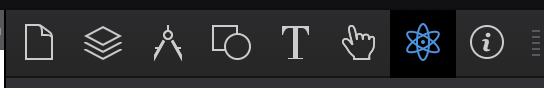
Thanks for your bug reports!