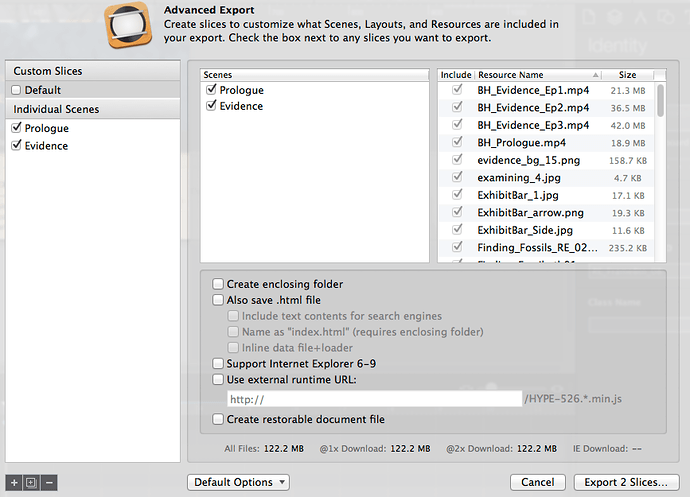Is it possible to batch export jpgs/pngs of all scenes at once? I see I can export a PNG sequence, but that does only one scene at a time, and I have many scenes. Thank you.
Hi Jeff!
Perhaps we are speaking to different things but the “PNG Sequence” is intended for creating an animated pictorial sequence of the animation of your Project. If there is no Timeline animation, however, You won’t get anything other than what is showing on the screen when the Timeline is at zero seconds.
The “Advanced Export” is where You want to go to extract the actual images used in your Project. Please see attached file: “AdvancedExportScreen.png” below.
I deselect all the checkboxes under the “Scenes” panel (e.g. “Create enclosing folder”, “Also save .html file”) as shown. You could also elect to go into the “Include” + “Resource Name” + “Size” panel and uncheck all non-image files. But I think it is faster if You have a large number of files (which are alphabetized in this panel) to export them all and then in the Mac’s Finder use “List View” and “Sort by Kind” to segregate the image files. Another advantage to using the Finder is the “PNG” files & the “JPEGs” are discretely separated.
AdvancedExportScreen.png
I have not used the png option, but if it works like the other options then the work around is to temporarily add time line actions to change to each scene.
Also any animations you want to show that is not started from a timeline action or starts beyond the time of the temp actions would also need new temp actions added within the duration of the scenes switching
Thanks, guys. Excellent explanations. Overall, I was looking for something even more simple. A screenshot, essentially, of each scene as it is at frame 0. I ended up doing it manually from the browser… didn’t take too long. The purpose was to utilize stills of the scenes in some other places.
PNG sequence didn’t work as it only did per scene. But, great explanation of the advanced export @jimscott. I need to dig into that a bit more. THANKS!
Hi, I know this is an old topic (sorry!) but I would like to add myself to this question, since I need also to export a single frame of an artwork to JPEG or GIF when making ads. Many networks require an fallback image they show if they can’t show the animation, or while loading at the very start.
For one reason or another, a static image is needed and now I have to screenshot and process every piece (cut the image, change resolution to 72 ppp, save as JPEG). Exporting to JPEG or GIF from a specific frame in the animation would be great for me and sure, other people.
Thanks for the request - definitely being able to have poster images, especially for fallbacks on ad networks is an important feature for us.
Hello! I'm capturing screenshots of a whole campaign and remembered this topic. Any chance to get it included in a future update? ![]()
Hi, this is a real strong production issue. If Hype takes ad creation seriously, there must be a html5 and jpg/png export. Is there any workaround?
Thanks for request! This is definitely on our radar.
I was looking at a tool that could satisfy these requirements and found pageres, a npm module.
- JPG or PNG export
- Delayed screenshotting
- Works for URLs and local files
- Can do batches if you pass it a large number of URLs
- Definable dimensions for the image
- Quick
Does anyone want to port either a pageres-based or python-based or node-based screenshot tool into a Hype Export script ?
Here’s a working node example of the pageres tool.
Hi there, any news on this feature or some way to properly export static images from the scenes? I would export animated GIFS and edit them in Photoshop since screenshots are not quite what I expected, but I’m not able to export images from all my scenes but only the first one.
It would be so nice to have a fallback image included, exported within the .zip folder containing the htmls. 
If you’re looking for a single image/poster image, there is nothing new to report there.
If you want to export the multi-scene entire animation as a PNG sequence or GIF, the workaround to do this is to add a timeline action at the end of your scene to immediately jump to the next scene. Alternatively, you can temporarily re-order the scene so the one you want to export is first.