How do I calculate the percentage to adjust my drag button? I have a button that drags through a timeline that is 14.5 seconds long
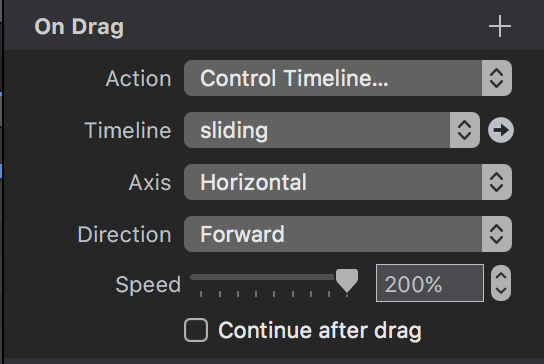
The button is moving behind my cursor no matter what setting I put it on. I should say that this is a flexible layout, which I believe is causing the problem. All the contents are inside of a group. Thanks!
Animation
hi @gthroop
There is no easy way to calculate the percentage but really it’s the timeline length that is making the animation slower than the cursor. i would just try and see if you can get a reasonable looking drag action by reducing the timeline length
Tip you can highlight all the recorded animations and then hover over the end of the final one. Click and drag and all should resize relatively. Be careful that you are not dragging the position of the animated sequence but are resizing all the animations. You should see this reflected in the size of them reducing.
Isn’t that the old way of doing it? Is this still true in Hype 3.5?
Also, what is an ideal length of the timeline to keep the cursor and the button together?
Thanks for the help @DBear
not sure what you're referring to there. Do you mean the resizing of animations? I'm referring to the objects in the timeline actions not the elements in the scene window.
For example around 4 secs at 100% or 1-2 sec at 56% maybe. That would suggest 8-10 sec at 200%. But it really is a matter of trial and error. I found that 8-10 at 160% is quite good. 12 secs at 200%
Taking easing into consideration also. Try 8 secs at 150% linear
Yes, I meant selecting the timeline. I thought that it was a work-around in the old version and they had fixed it so that it would calculate the length of the timeline and the screen and work it out internally.
As the animation is now I shrunk it to 5 seconds and 150%, it works well when the screen size is small (which is it’s usual usage) but when it gets larger it still doesn’t work. Is there JavaScript to add into their code to make it recalculate the size of the screen? Thanks for the help again.
First I've heard. It may well be. I'll check. I'm guessing yes as what you have mentioned means that it is doing just that. If it's fine on a small screen but off on a big screen then the speed and length of drag (timeline) is bigger and therefore faster.
The internal API only returns the duration of a timeline. Unfortunately you can't set it.