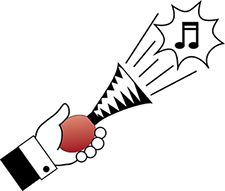The replies from @MarkHunte and @jonathan are great. The problem is they're basically after I figured it out. I'd probably have the app online already, but I had a bit of a catastrophe today. With all the testing of the app, I end up deleting lots of Xcode projects. That's what the app does. It makes Xcode projects. In the morning, I was doing great. But in the afternoon, I started getting tired. I didn't realize that I was deleting the main "Wrapping" template and not a random test template. I lost a lot of work.
...and since I wasn't on my main computer at the time, I wasn't running Time Machine. 
There was a lot of work to recreate. It was bad, but not horrible, as I remembered a lot of what I had to do.
Oh, I've been wondering that myself. 
I was just watching the Olympics, wondering why I'm doing all this development stuff, not just going snowboarding. It looks like a lot of fun. Heh, then they cut to what one of the guys looked like in the hospital. Today's data loss was bad, but not that bad! I think I'll stick with development.
It's all Swift 4. The multiline strings are really nice!
I tried using AppleScript, but I ended up using NSWorkspace. It was easier than I thought. (The problem is getting the paths straight.)
It's funny reading the responses on Stack Overflow. Heh, they have to break out the answers in different versions. Here's what you do for Swift 1 & 2, and here's what you do for Swift 3... and now Swift 4.
I laughed at how silly it is to get the current year... and people make fun of JavaScript and PHP. Apple does seem to be moving in the right direction with Swift. But with all the frustration I've been having with Apple lately, I've been wondering if my next computer will be a Linux machine. So far, probably not. These technical challenges have been making me a better developer. I can also understand Apple's perspective. It must be crazy to manage the app stores.
It's not saved all at once. It's built piece-by-piece. FileManager is all over the place. I even saw some examples of people abbreviating it as "fm" to shorten their code. I skipped that part though. I did make some nice functions though, to make the creation of directories and files much easier.
This is the last piece left, but again I'm too tired to figure it out right now. I'll probably get it done tomorrow. I found lots of info on this already. Yeah, looks like "NSImage" is probably what I'll use. It seems transparency is an issue, so I'll have to watch out for that too.
Wow, you know your Xcode stuff. Those were the answers. Heh, but that's what I figured out this morning.
"Experience is something you get just after you need it." 
I'm not sure about sips though. I was using AppleScript / Terminal before, and it worked, but Apple gave me a hard time about it. So now, it's pure Swift and the only permission used is "User Selected File" – Read only. Apple should have no excuse to reject my app now... heh, but I still get the feeling they'll find something.
What is nice is that all this rebuilding has made the app stronger. The "Team ID" isn't needed. So, people won't have to fumble around to find their developer ID to make an app.