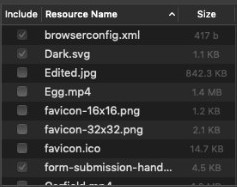I’m working on add a PWA capability to my website and more importantly, offline support. I don’t want my full website to get cached, because some of the functionality would be broken as it needs internet and also, that would take quite an amount of storage on the user’s device. Thus, I created a seperate ‘Offline’ scene (or a web-page in my case). Now, I just want to export the ‘Offline’ scene and thus, I’m using ‘Advanced Export’. However, in the configurator for the export, some of the files are already chosen for me. I understand that some of those files are the ones that I have used on my scene, but, there are some files (some extensions, like .json, .webmanifest, etc.) that cannot be deselcted even though they’re not used in the scene. Now, because they get exported in the scene generated javascript, I also have to add them to get cached in my service-worker.js. It’s not a very big deal as the files are just a few KBs, might total to around 150KBs, but, when caching resources on the user’s storage, it’s always better to keep it minimum.
So, I’d like to export only the assets that I need. Or is it safe to remove the non-required assets from the scene generated javascript after the export?