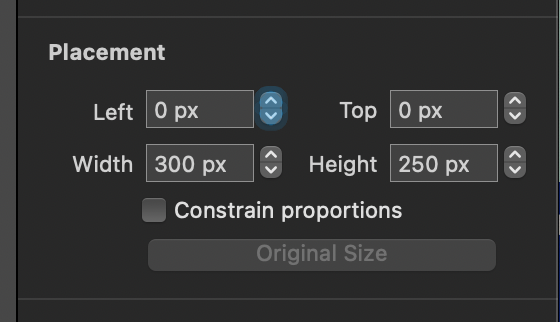I used to tab thru Hype's placement fields and hitting a single-tab brought me directly to the next field. Now, it requires hitting a double-tab because the up/down functionality between the fields gets highlighted. I'm guessing this change is part of a Hype update.
Is there a way to disable the double-tab behavior and go back to single-tab? If not, is there a way to use those highlighted up/down arrows from the keyboard? I tried using the keyboard arrow keys with a combination of normal hotkeys, but I can't figure it out.