This is a 2-in-1 request.
Have the ability to (1) Step and Repeat when (2) adding multiple resources to scene.
How it might work.
You have a ‘Step and Repeat’ window where you set the metrics and properties for the multiple resources you want to bring to the scene.
e.g. opacity for fade in/fade out, position, resource duration, step duration etc
Option: Include a mini timeline in the step and repeat window with a dummy resource on it where you can apply the settings. These settings are mirrored in the numeric fields of the step and repeat window.
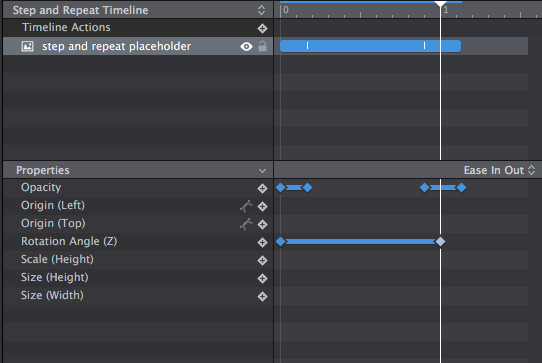
Pic: Step and Repeat Timeline interface with dummy placeholder to help with settings
Once the ‘Step and Repeat’ settings are done you enable them by clicking an ‘Enable Step and Repeat’ button in the window. Now when you select multiple resources and drag them to the scene they step and repeat with the prescribed settings.
If you uncheck the ‘Enable Step and Repeat’ and drag multiple resources to the scene, they just stack with their default settings.