I glanced at your document and it looks like:
- you have timelines that move items into view
- when a random-access button is pressed, you run that page's timeline to move things into view run every other page's timeline in reverse to move them out (so it doesn't matter which page is shown as all will definitely be removed)
- Linear buttons are included in each page's elements, and are setup to specifically just to run the correct timelines (one forward for the next page, one reverse to move out the current page)
The one thing I wasn't certain about is that you have timeline actions that do a pause and also another timeline action that jumps back and plays in reverse. I didn't see how/went that might be used.
The easiest non-code solution would probably be to have each timeline's animations (and I guess timeline actions) move up by the transition time:
This would mean that the page out transition would happen immediately like before, as the timelines are at the end. And the while the page in transition would technically start immediately, nothing would animate until the page out had a chance to finish.
The easiest code solution I can think of is effectively doing the same thing, but just delays kicking off the starting of the page in timelines. So instead of a timeline action that continues those, you'd have a timeline action set to Run JavaScript… with code like:
window.setTimeout(function() {
hypeDocument.continueTimelineNamed('Q4P3', hypeDocument.kDirectionForward, true);
}, ((8 / 30) * 1000)); // 8 frames in 30fps times 1000 milliseconds = ~267
However if the timeline actions come into more play with the timing for the fade out you'll need a bit more code. I'd probably add code that looks at all relevant timelines, and determines which is the longest. Then delay the page-in timeline until that amount.
There's probably other solutions you could use that can reduce code/timelines, though this would be a bit or reworking. For example, if you could probably make use of marking buttons with IDs or additional HTML data attributes, and use those for a script to gain knowledge on what to do. It could know which timelines to use, or possibly even use relative timelines to have a single timeline that moves things out.
Hopefully that at least gives some ideas! I don't think there's one true solution, and a lot depends on how much by way of changes you want to make as well as any future plans for your document. There's probably other ideas out there too  .
.
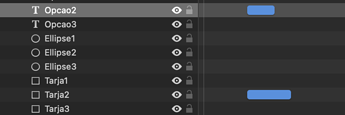
 .
.