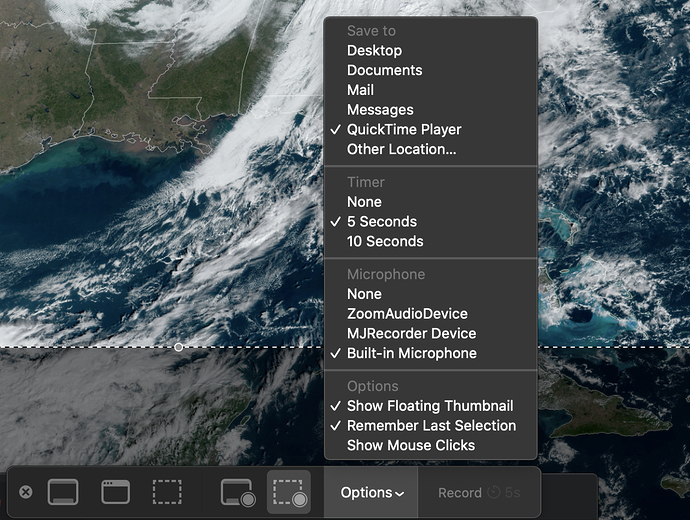Hi, is there a way to create a screen recording with Hype 4? If not, is there one anyone can recommend that also includes audio, which I can then import into Hype? I tried camtasia but the 3d cad program I’m recording in messes up the mouse clicks for some reason, and doesn’t click on exact points so thats a no go. I also tried Kap for the first time, which is really awesome (no mouse click issues) but I couldn’t find a way to record audio…
Thank you!