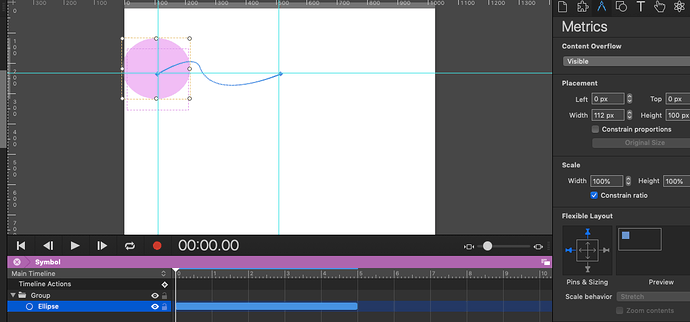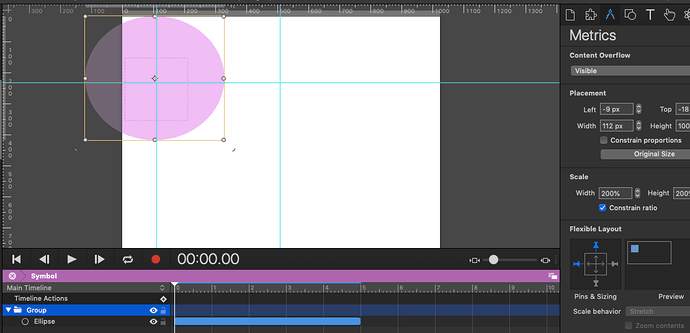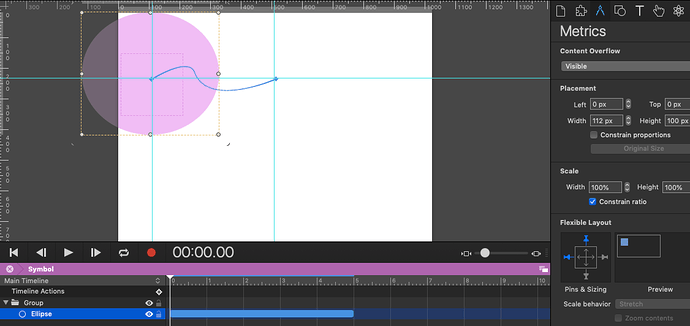Hello. Can an entire scene including Motion Paths be scaled? I made the mistake of developing my project scenes in the wrong size and need to change them quickly and easily. Right now, I can obviously change the scaling of all the selected objects or manually change their size by dragging. However, the animations/motion paths keep their same size/location. Is there a way to scale the Motion Paths as well in a multi-select process or scale setting? Or, does anyone have a better way of doing this? Thanks for you help!
I think this works…select all, group, then use the metrics tab scale function.
Thanks for taking a stab. Doesn’t appear to work. Here are my results…
Original object and motion
Scaled up from 100 to 200
Scaled object and motion with no change
So as you can see, I created a circle object, made it into a group, and scaled it up with no success. I had done the same process on my much larger scenes with no change to the motion paths. I wish there was an easier way than having to go back in and edit all my animations. Thanks again!
you missed a step. I said to select all and group. It works consistently for me, since I often start with the default page and decide to scale up, and have to go through this process.
Do you mean use “Edit” and “Select All”? I have one item in the lists which is the ball.
presumably select all also selects the motion path associated with objects.
if you don’t want to try it, that’s up to you. it works for me.
I’m not saying I don’t want to try. Just asking for clarification.
Motion paths don’t scale as accurately as they should, but I found good results when I grouped everything and scaled the group.
I think the key thing here is that you want to make a group with your object which has a motion path, set the group boundary to be the dimensions of your animation path, and then scale that up. It seems to scale things up correctly for me, though the motion path’s ‘path’ is not correct:
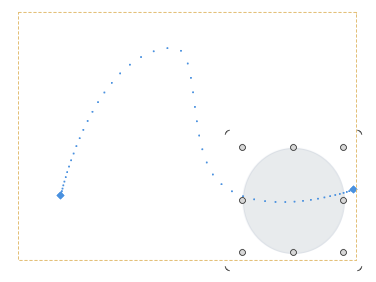
For the above image, I set the group boundary to approximately contain the dimensions of the motion path and the ball. It does result in a bad link to the motion path (see below) but the animation has scaled up in an accurate way:
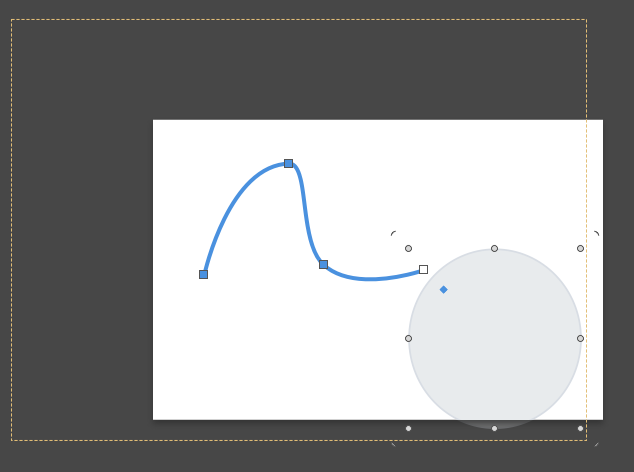
Thanks Daniel! I think if you were to move the motion path in the 2nd image (from above) over the ball it will appear to be the same size as it was. I used grids to determine this. I may just be doing something wrong but it doesn’t appear to work for me.
This is the ball and path with 100% Scale…
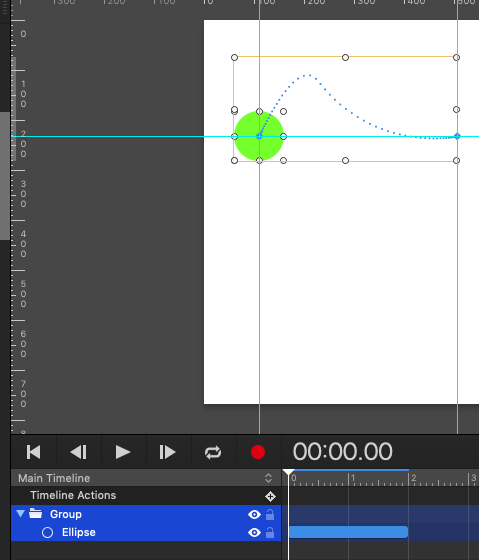
Now I selected “Edit” and “Select All” and then changed the scale to 200%…
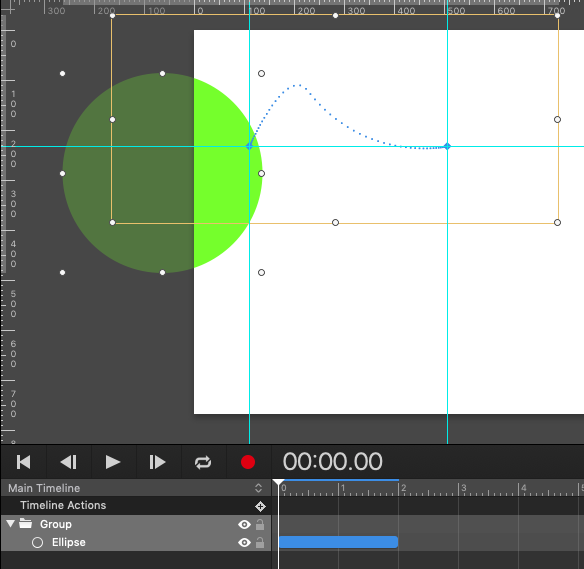
As you can see, the ball increased in size but the motion path did not.
I’m OK if this is a future enhancement thing or if I just don’t get it. We simplified the example here but in my project, the scenes are much more complex. If this worked and if it was possible, I’d have to group and change bounding boxes for all of my animations within the scene rather than simply grouping the entire scene. I was hoping that I was just missing something and could apply a global scaling of the scene. Thank you very much for your help!
Sorry, this is a bug! Parent group transformations are not accurately reflected in motion paths.
We actually put a lot of work into handling this correctly (more-or-less) for v4’s vector shapes, so it that should make addressing it for motion paths easier since they use very similar code.