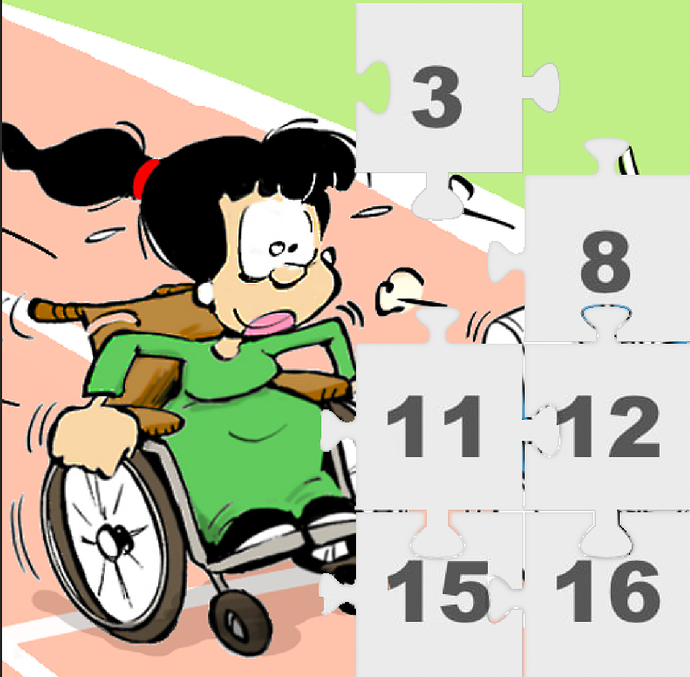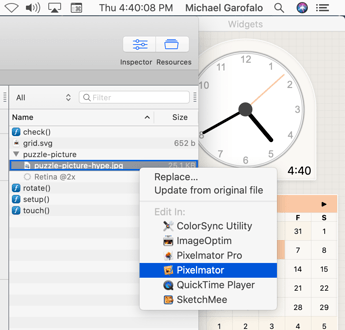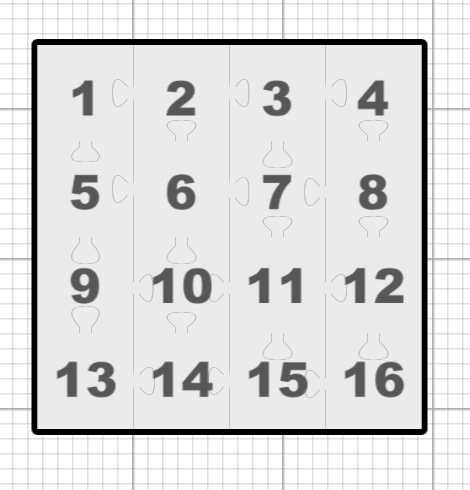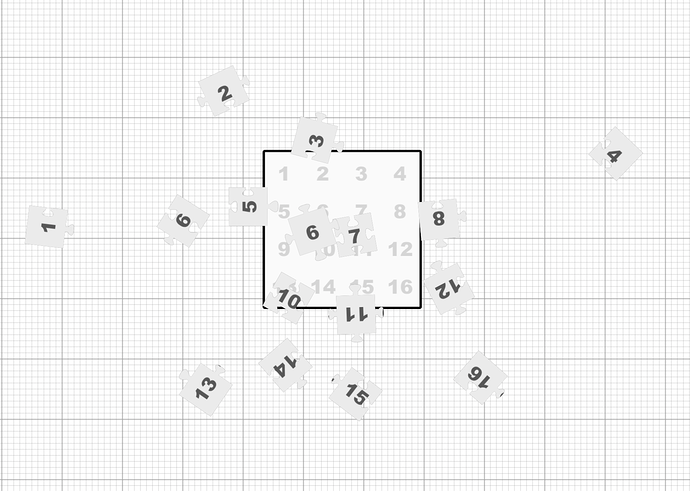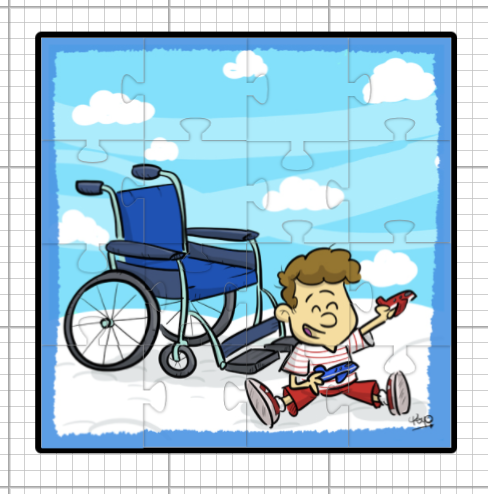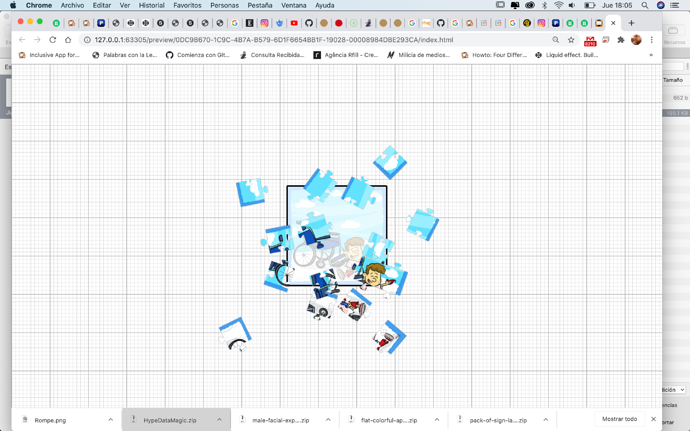Thank you very much teacher, I was able to correct it with your advice, so valuable.
I was the one who wrote to him by mail and he answered me kindly.
Would it be possible to personalize your "Jigsaw"? Put a picture instead of the numbers for the children to put the puzzle together with a picture instead of the numbers? As you can see, they will be inclusive images of children with disabilities.
Sending photomontage eh photoshop is not applied, since I could not, sorry.
I hug you.
For those of you following along at home, this appears to be related to a free Hype template...
You can also find it by using DuckDuckGo with "Bangs"...
- !pho jigsaw
- !photics jigsaw
...anyway, Rubén, the template was made to be easily updatable. All you need to do is update/edit the puzzle-picture-hype.jpg image.
I don't like to rent software, so I stopped using Adobe Photoshop. The example screenshot shows Pixelmator instead, but I suppose it's the same process for Photoshop. Basically, right-click / control-click the image in resources folder, then edit it. You'll need Hype Pro for this though. If you don't have Hype Pro, then the "Replace" option might work instead.
The image is 512 x 512 pixels. If you use a different image size, especially with an image of a different ratio, it's probably going to be more work.
Does that solve the problem?
1 Like
Thank you very much for your reply. I didn't know how to communicate it.
My need is to put an image inside each photo for everyone to put together, for example the image of the girl in her wheelchair. To change the background, already take note of their advice. Can you put an image inside each piece? because I tried and "ate" half of the image.
The third image shows the numbers jumping, our need is for it to be the parts of the puzzle with the image that will be assembled.
Truly, thank you with all my heart. Captura de Pantalla 2020-08-06 a la(s) 17.29.01|548x556 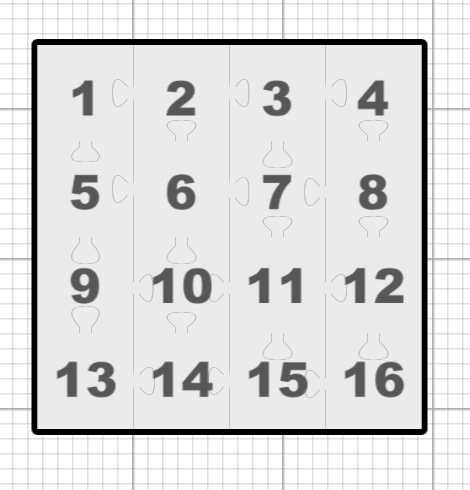
The way the template works, you only need one picture... puzzle-picture-hype.jpg ...by changing that image — but keeping the same 512x512 pixel size — the puzzle pieces are automatically updated with the new image.
2 Likes
WooooooooW !!!!
What a genius ... I have been moving it for 2 days.
Thank you teacher, you are a genius and very kind.
Hype Tumult is ideal!
Always thanks teacher.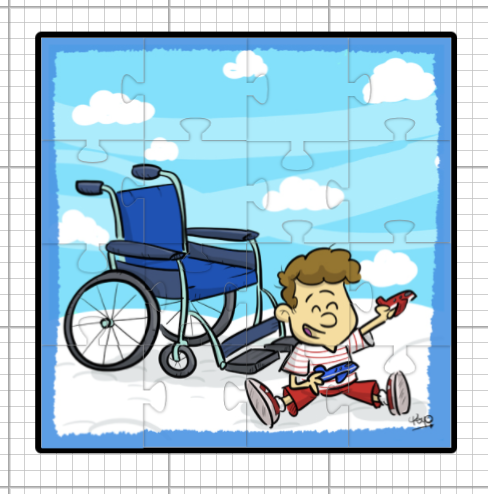
3 Likes