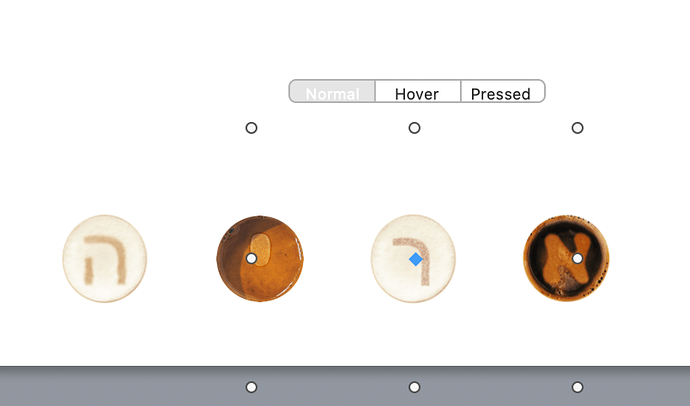So I’m having an issue with some audio files that have images attached to them. Basically they are 4 coffee icons that each make a sound and the image of the coffee shrinks and dissolves. The icons are meant to be tapped randomly or in which ever order the user chooses. However, it doesn’t seem to work correctly. Sometimes one icon will trigger the other icon to disappear. Example: If you tap “Yud” icon first then it will incorrectly cause “Hey” icon to disappear. I’m still new at all of this so I’m not certain as to why it is not working. ??? Attached is the file. The coffee icons are located on the bottom left hand corner on top of the video. Any help would be greatly appreciated! I simply don’t know why this is not working correctly.
UPDATE: The file size is 12.5 mb. How do I upload if it says the file size is too big?
Wetransfer, Dropbox Link, Google Drive …
Okay, here is the googledrive link: https://drive.google.com/file/d/1x5V6BF7ytJX5jabTFJNqFG7uelK8Hsau/view?usp=sharing
I think the problem is just that your hit targets are overlapping one another. They don’t seem to need to be this big because there’s a lot of space around them.
Is there a way to reduce the hit targets in Hype? Or do I need to separately modify the actual images by reducing the transparency space around the icon?
You could put it in a group, and then set the group’s Content Overflow (in the Metrics Inspector) to “Hidden”, and then resize the group to effectively crop.
However, I strongly recommend just resizing the image itself. Those are a lot of extra bytes users are downloading for no reason.
Thanks! That solved it!