Just upgraded my version of Hype Pro and I can’t get a button to pause the main timeline.
test.hype.zip (22.5 KB)
Just upgraded my version of Hype Pro and I can’t get a button to pause the main timeline.
test.hype.zip (22.5 KB)
When you create a symbol, any action that references the ‘Main Timeline’ when you are within that symbol (while the purple bar appears at the top of the timeline area) references the Main Timeline of the Symbol – not the main timeline of the Scene.
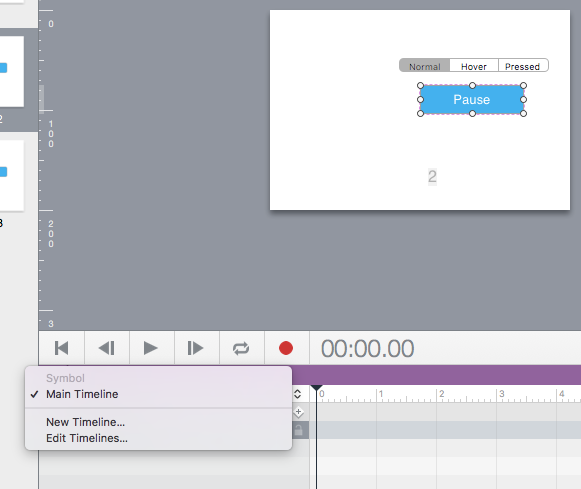
Thanks for your quick reply. As a newbie I can’t find any documentation that says how to control the main project timeline from a symbol timeline.
You could create a new function and use it anywhere you want. Whether you’re in a symbol or outside, it would be:
hypeDocument.pauseTimelineNamed('Main Timeline');
Or, you could create a Custom Behavior and run it anywhere:
I have no idea what you’re talking about. Functions are listed in the documentationbut there’s nothing explaining how to use them or where to put the code. Do you have an overview somewhere?
In this video I first show how to create a Custom Behavior which does one thing: Pause the Main Timeline. Next, I show a method to run a JavaScript function that pauses the Main Timeline:
Here’s your modified document: test.hype.zip (26.9 KB)
Custom Behavior seem perfect for this. When you’re in a symbol or in a scene, creating a behavior creates it for that context, and you can access in different symbols as though you were not within it.
That’s wonderful! Thanks for your help and patience with me. I gotta say I’m really liking Hype! Much easier than Flash and much better customer support!
Stu