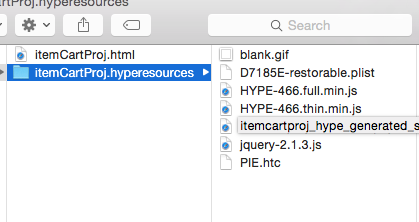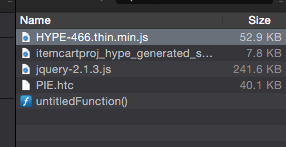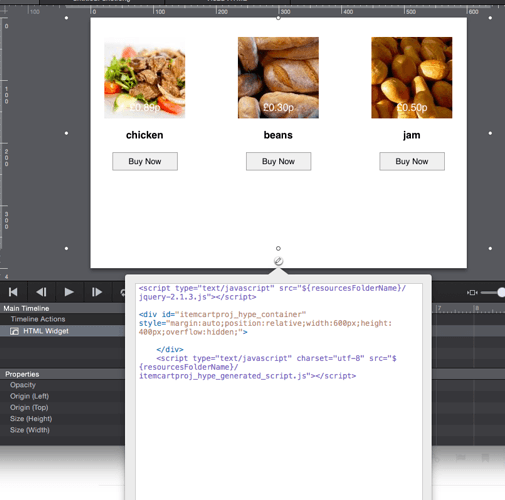Thanks for replying MrAddy.
I want to do this because my project is about widgets in a dashboard. In this case, I created the widgets in separated Hype documents because which one will behave differently and they need to be treated differently because of the responsiveness. Being said, in the beginning I tried to do everything in a single document, but not only the responsiveness wasn’t good enough, the project became SO heavy that it was taking ages to interact with the elements and to load it in any browser. While generating more resources for the browsers to load, my solution is still acting a LOT more faster and to be honest, I really don’t know why.
I don’t know if you notice in my last topic but that innerHTML inside that rectangle had a lot of iframes which they were loading the widgets I created in separated Hype files. It works, but I don’t want to use the iframe because iframes are causing me a lot of headache in terms of browser compatibility.
So, instead of using this code below…
<div id="freewall_container" class="dwrapper">
<div class="layout">
<div class="free-wall">
<div class="widget aspect22">
<iframe width="100%" height="100%" src="widget-corporate-news-43.html" style="border: 0px; position: absolute; overflow: hidden;"></iframe>
</div>
<div class="widget aspect22">
<iframe width="100%" height="100%" src="widget-ride-22.html" style="border: 0px; position: absolute; overflow: hidden;"></iframe>
</div>
<div class="widget aspect22">
<iframe width="100%" height="100%" src="widget-weather-22.html" style="border: 0px; position: absolute; overflow: hidden;"></iframe>
</div>
<div class="widget aspect22">
<iframe width="100%" height="100%" src="widget-corporate-documents-22-2.html" style="border: 0px; position: absolute; overflow: hidden;"></iframe>
</div>
<div class="widget aspect21">
<iframe width="100%" height="100%" src="widget-birthdays-21.html" style="border: 0px; position: absolute; overflow: hidden;"></iframe>
</div>
<div class="widget aspect22">
<iframe width="100%" height="100%" src="widget-corporate-calendar-22.html" style="border: 0px; position: absolute; overflow: hidden;"></iframe>
</div>
<div class="widget aspect22">
<iframe width="100%" height="100%" src="widget-corporate-videos-22.html" style="border: 0px; position: absolute; overflow: hidden;"></iframe>
</div>
<div class="widget aspect22">
<iframe width="100%" height="100%" src="widget-poll-22.html" style="border: 0px; position: absolute; overflow: hidden;"></iframe>
</div>
<div class="widget aspect21">
<iframe width="100%" height="100%" src="widget-ads-21.html" style="border: 0px; position: absolute; overflow: hidden;"></iframe>
</div>
</div>
</div>
</div>
<div style="font-family: Helvetica, Arial, sans-serif; font-size: 14px; color: #929292; width: 100%; height: 140px;">
<hr style="background-color: #DFDFDF; width: 97%; height: 2px; display: block; margin: 0 auto; border: 0px;">
<div style="width: 100%; height: 46px; text-align: center; line-height: 54px;">
<span>Copyright © 2015 <strong>Empresa.</strong></span>
</div>
<div style="width: 100%; height: 46px; text-align: center; line-height: 40px;">
<a href=""><span>Termos de Uso</span></a> | <a href=""><span>Regras e Condutas</span></a>
</div>
<div style="width: 100%; height: 46px; text-align: center; line-height: 34px;">
<span style="margin-right: 5px;">powered by</span><img style="vertical-align: middle;" src="assets/logo-upoint-2x.png" width="64px" height="20px">
</div>
</div>
<script type="text/javascript">
$(function() {
$(".free-wall").each(function() {
var lwidth = $('#freewall_container').width();
var wall = new freewall(this);
wall.reset({
selector: '> div',
animate: true,
cellW: 320,
cellH: 160,
onResize: function() {
var cwidth = wall.container.width();
wall.container.find('.full-width')
.each(function(index, item){
wall.fixSize({
block: item,
width: cwidth
});
});
wall.fitWidth();
},
});
wall.fitWidth();
});
$(window).trigger("resize");
});
</script>
I want to use like this:
<div id="freewall_container" class="free-wall">
<div class="widget aspect22">
<div id="widgetcorporatenews43_hype_container" style="margin:auto;position:relative;width:100%;height:100%;overflow:hidden;" aria-live="polite">
<script type="text/javascript" charset="utf-8" src="assets/widgetcorporatenews43_hype_generated_script.js?81318"></script>
</div>
</div>
<div class="widget aspect22">
<div id="widgetride22_hype_container" style="margin:auto;position:relative;width:100%;height:100%;overflow:hidden;" aria-live="polite">
<script type="text/javascript" charset="utf-8" src="assets/widgetride22_hype_generated_script.js?38308"></script>
</div>
</div>
<div class="widget aspect22">
<div id="widgetweather22_hype_container" style="margin:auto;position:relative;width:100%;height:100%;overflow:hidden;" aria-live="polite">
<script type="text/javascript" charset="utf-8" src="assets/widgetweather22_hype_generated_script.js?39768"></script>
</div>
</div>
<div class="widget aspect22">
<div id="widgetcorporatedocuments222_hype_container" style="margin:auto;position:relative;width:100%;height:100%;overflow:hidden;" aria-live="polite">
<script type="text/javascript" charset="utf-8" src="assets/widgetcorporatedocuments222_hype_generated_script.js?45955"></script>
</div>
</div>
<div class="widget aspect21">
<div id="widgetbirthdays21_hype_container" style="margin:auto;position:relative;width:100%;height:100%;overflow:hidden;" aria-live="polite">
<script type="text/javascript" charset="utf-8" src="assets/widgetbirthdays21_hype_generated_script.js?76835"></script>
</div>
</div>
<div class="widget aspect22">
<div id="widgetcorporatecalendar22_hype_container" style="margin:auto;position:relative;width:100%;height:100%;overflow:hidden;" aria-live="polite">
<script type="text/javascript" charset="utf-8" src="assets/widgetcorporatecalendar22_hype_generated_script.js?86926"></script>
</div>
</div>
<div class="widget aspect22">
<div id="widgetcorporatevideos22_hype_container" style="margin:auto;position:relative;width:100%;height:100%;overflow:hidden;" aria-live="polite">
<script type="text/javascript" charset="utf-8" src="assets/widgetcorporatevideos22_hype_generated_script.js?98187"></script>
</div>
</div>
<div class="widget aspect22">
<div id="widgetpoll22_hype_container" style="margin:auto;position:relative;width:100%;height:100%;overflow:hidden;" aria-live="polite">
<script type="text/javascript" charset="utf-8" src="assets/widgetpoll22_hype_generated_script.js?75293"></script>
</div>
</div>
<div class="widget aspect21">
<div id="widgetads21_hype_container" style="margin:auto;position:relative;width:100%;height:100%;overflow:hidden;" aria-live="polite">
<script type="text/javascript" charset="utf-8" src="assets/widgetads21_hype_generated_script.js?32993"></script>
</div>
</div>
</div>
<div style="font-family: Helvetica, Arial, sans-serif; font-size: 14px; color: #929292; width: 100%; height: 140px;">
<hr style="background-color: #DFDFDF; width: 97%; height: 2px; display: block; margin: 0 auto; border: 0px;">
<div style="width: 100%; height: 46px; text-align: center; line-height: 54px;">
<span>Copyright © 2015 <strong>Empresa.</strong></span>
</div>
<div style="width: 100%; height: 46px; text-align: center; line-height: 40px;">
<a href=""><span>Termos de Uso</span></a> | <a href=""><span>Regras e Condutas</span></a>
</div>
<div style="width: 100%; height: 46px; text-align: center; line-height: 34px;">
<span style="margin-right: 5px;">powered by</span><img style="vertical-align: middle;" src="assets/logo-upoint-2x.png" width="64px" height="20px">
</div>
</div>
<script type="text/javascript">
$(function() {
$(".free-wall").each(function() {
var lwidth = $('#freewall_container').width();
var wall = new freewall(this);
wall.reset({
selector: '> div',
animate: true,
cellW: 320,
cellH: 160,
onResize: function() {
var cwidth = wall.container.width();
wall.container.find('.full-width')
.each(function(index, item){
wall.fixSize({
block: item,
width: cwidth
});
});
wall.fitWidth();
},
});
wall.fitWidth();
});
$(window).trigger("resize");
});
</script>
But then, the widgets aren’t loading this way…
Can you help me out, please? Thanks a lot!