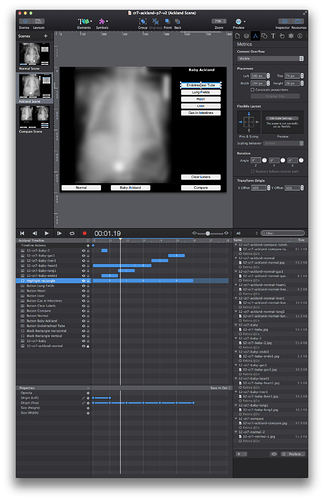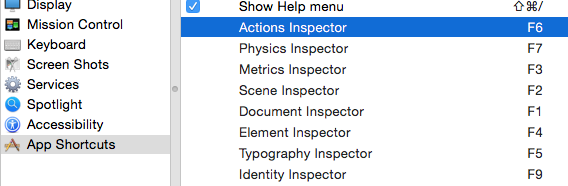Rolling a floating palette into the main window appears to be the fashion, but it serves only one specific type of user situation - an easygoing situation in which the user has only one monitor. It is one in which tight deadlines and speed are not a major issue.
For people with only one monitor and who like to work full screen it’s not a problem, but for people with a lot of screen real estate and / or a dual monitor rig, this is a huge headache. If you need to resize the window, you don’t need the palettes following you around the screen. You want to have them in one place on the screen and not moving around.
Frankly, being limited to a tabbed palette is tough enough, but to have it permanently attached to the main window is absolutist. I am a pro who knows his software inside and out, including all of Adobe Master Collection. I use my second monitor for palettes. I know exactly where every palette, every tool and every button, slider and field is, and I can go to any of these things instantly. I do not have to click on tabs to find what I want. It is always there in the same place right down to the pixel.
The business of digging through tabs is by definition a compromise, not a feature.
I used to be a major fan of Apple Motion - intellectually, I still am, as the interface (as it originally was) was absolutely brilliant. But then Apple in its wisdom decided that all Motion users work off a single-monitor system. They took all the tool palettes and compressed them into a tabbed palette and then they slammed it into the main window.
To have been able to fly through things, to go directly to the button, slider or whatever instantly and with barely looking – the way it used to be with Motion – this allowed the user to scream through production. But when they went to the new configuration it suddenly felt like I had my elbows strapped rigidly to my sides. Everything (except the preview window) was compressed down into a single monitor. My second monitor was wasted and with everything i did, I first had to click on a tab before I could access the tool or control. it took an extra step with nearly everything I did, knocking my productivity down, killing the inspiration and turning it into a drudge.
In many ways, Motion is light years ahead of After Effects but I gave up on the struggling, goodbye to the claustrophobia, and after several years of using Motion like mad, I switched back to After Effects. Other than checking on the rare new releases of Motion to see if the palette thing has changed, I have never looked back. It’s a shame. I really liked that app.
As for Hype 3, I’ve been a big fan since day one, even with the tabbed palette approach, but I totally hate this all-in-one interface. I would rather not switch to Edge Animate, but Hype’s new, constricted interface is a huge slam to my way of working. Please create the option to break the tools and resources palette out of the stage / timeline window so that I can place the tools in one location and leave them there.
This app is now officially called Hype Pro. From my perspective, a pro app such as Adobe’s creative apps, offers the option to work like a pro. A non-pro app is a single-window app. For those of us who work in a breakneck, high-pressure environment and who need to get the work out the door as quick as possible (and sometimes with deadlines of only an hour or less) we need an interface that does not inhibit speed and productivity. Give us the option to achieve this. Let those of us who need it have the option dockable palettes.