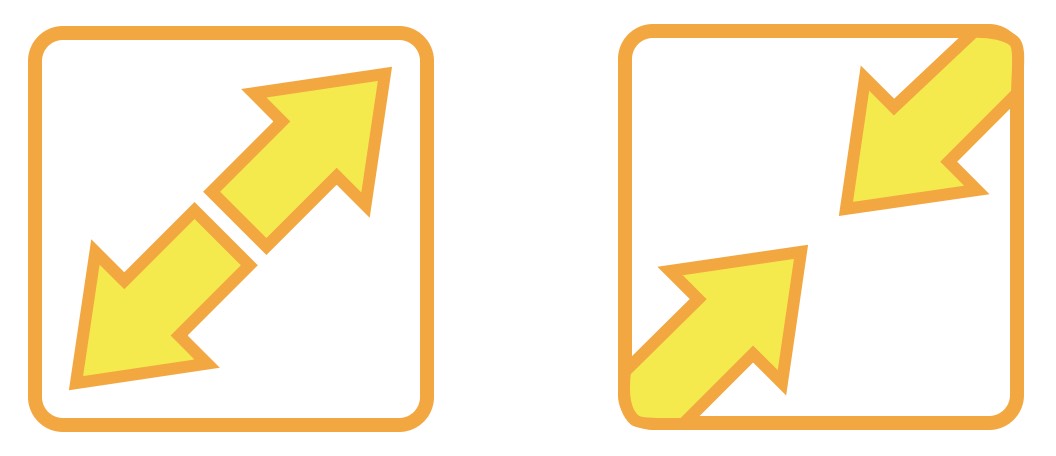Hello,
Before I get too deep in this, can someone tell me if we can interpret a variable that is outside the scope of the Hype generated js file?
The goal is to show one icon or another depending on IF there is a Global variable found on one of two pages. One page will present the Hype presentation wrapped in a pages theme (so smaller footprint) while the other page will be just the Hype presentation without being wrapped in a page theme. Depending on which page the Hype presentation finds it's self we will display an icon that links to the other page. Basically, Expanded view (non-themed) and Contracted view (themed page).
To set the global var, I would have something like:
< script >
var whr = 'expanded';
< /script>
on the non-themed page.
If we place the global setting code as a wrapper to the Hype script, does that make the variable available for interpretation?
<div id="parkmap8r10generic_hype_container" style="margin:auto;position:relative;width:1140px;height:881px;overflow:hidden;"> <script type="text/javascript" charset="utf-8" > src="parkMap8_r10_generic.hyperesources/parkmap8r10generic_hype_generated_script.js?19848"> var whr = ('anything');</script> </div>
ExpdCntrt.hype.zip (29.8 KB)