Hello everybody,
I have a document in which, in the Scene menu, I set "to scroll left: Go to next scene" with transition "Push (right-left)" and vice versa (to scroll right ... previous scene ... push left -right).
On scene 1 I have an X button which, once clicked, brings up a pop-up (which is a persistent symbol) which completely covers the content of scene 1.
I would like that, when the X button is clicked, and therefore when the pop-up occupies scene 1, it was no longer possible to slide left and right, while clicking the "Y" button of the pop-up, sliding on the scene would be reactivated.
I am attaching a diagram for greater clarity:
Can this be achieved by applying two functions to the X button and the Y button?
Thanks for your attention and even more for any help!
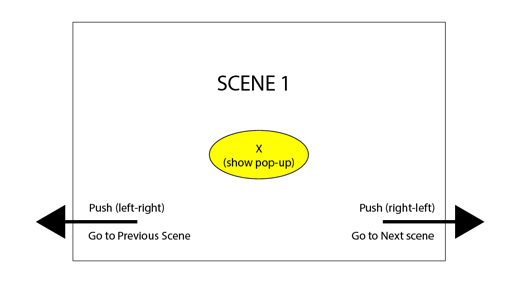
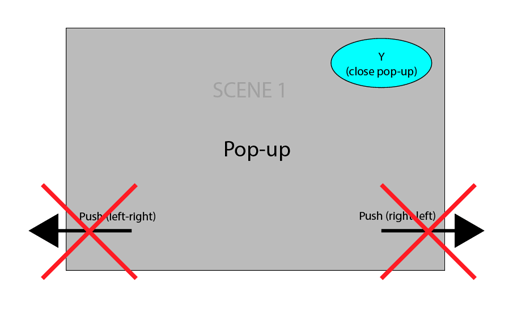
 Thank you so much !
Thank you so much !