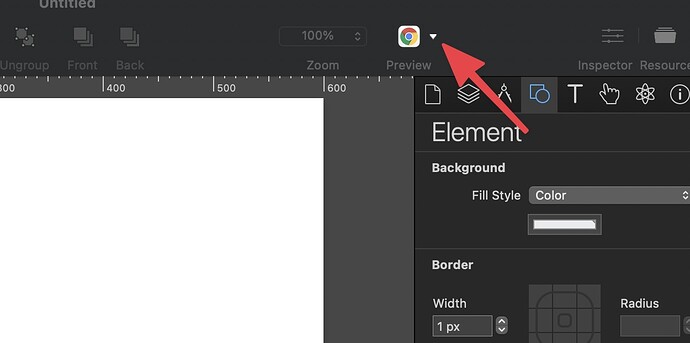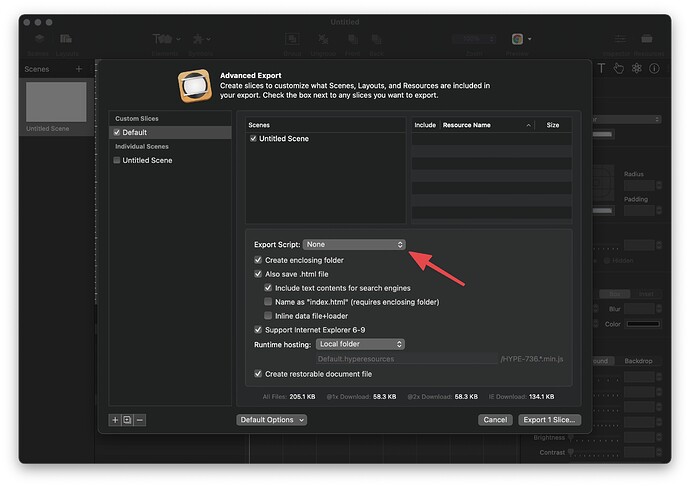The export script does not add in the enabler line of code and DCM does not see the exits when I upload...Any help?
Did you select the export script … for previews you need to select it from this dropdown:
When exporting, use advance export and select your export script here:
Also note that you can choose File > Export as HTML5 > DoubleClick DCM… for an export as zip.
If that or @MaxZieb's instructions don't help, are you by any chance running the macOS 12.3 beta?
I have done all these things. It doesn’t work any more
Also, are you running the macOS 12.3 Beta? Apple broke likely all Export Scripts.
If you're on an earlier release, can you better describe specifically the steps you are using and what is wrong? Including what you see and what you expect to see?
Further, can you please follow these steps:
- Open /Applications/Utilities/Terminal.app
- Enter in this command:
defaults write com.tumult.Hype4 enableExportScriptDebugLogging -bool YES - Then type this command:
log stream --style syslog --predicate '(processImagePath contains[c] "hype") && (category != "security_exception")' - Quit and relaunch Hype. Then attempt to do the steps to reproduce the problem.
After reproducing, please copy all the terminal output and paste it here or in an email to support@tumult.com. Thanks!