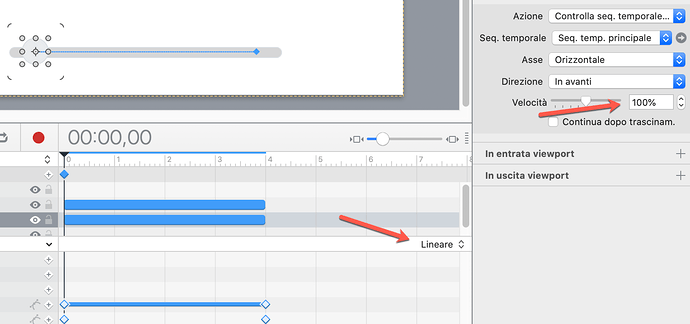Hi there,
is it possible to let the user stop the drag that controls the timeline? At this moment If I release the drag object say at the middle of its path it comes back to the beginning or “attracted” to the end. Ideally I’d like to move the circle and let it stop wherever I want during the path controlling accordingly the timeline.
dragUnstoppable.zip (15.8 KB)
You can uncheck “Continue after drag” in the action handler.
If there are specific stop points that you want, you can add timeline actions at those points set to pause the timeline being dragged.
Do either of those accomplish your goal?
Yes! Come on I should have seen this option before writing, sorry. Now here the “stoppable” version. I see there are some differences between browser in the drag “feeling” specially when resizing the animation. It’s quite difficult to let the cursor move under the circle when resizing on small screen. I played with the properties in the attached image but there is still a great difference between say Firefox and Chrome. Basically the cursor runs before or after the circle and not under it. Any syggestion? Thanks again and… in advance. K.
dragStoppable.zip (15.8 KB)
In the file you sent, the first Left keyframe does not appear to have the linear timing function, although it does look okay from that screenshot.
Here’s how you can determine the correct Speed:
- A 100% speed would be an exact match for moving 100px in 1s.
- Your Knob starts at 146px and ends at 409px, a distance of 263px
- This is over 4s, which means for each second there is movement of 65.75px
- 100px / 65.75px = 1.52, or 152%
The secondary trouble comes in because you are using flexible layout to resize the components, which changes the size/distance traveled. However if you apply “zoom contents” to a containing group then it will do bitmap scaling, and the actual positioning will stay the same no matter how it is scaled.
That’s absolutely perfect. Thank you!