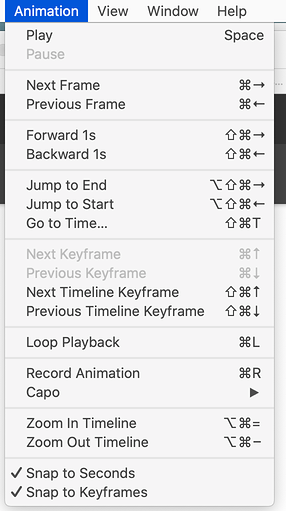-
What do you want to see in Hype?
Ability to adjust playhead position using arrow keys. Sometimes I need to make fine adjustments to the playhead position. Wish I could fine-control the playhead using a combination of arrow keys and function keys to change step over amount. R= 1 frame. Shift+R = 10 frames for example. -
Have you found a workaround for this problem?
I find I have to zoom in. -
Are there examples of other apps with this feature? Or, have you seen examples of this elsewhere on the web? (Please include a URL)
- Final Cut Pro
- Blender (blender.org) has a context specific mode where when mouse is over timeline arrow keys can nudge timeline.
- How high of a priority is this for you?
Low
[ ] Nice to Have
[ x] Important
[ ] Can’t use Hype without it