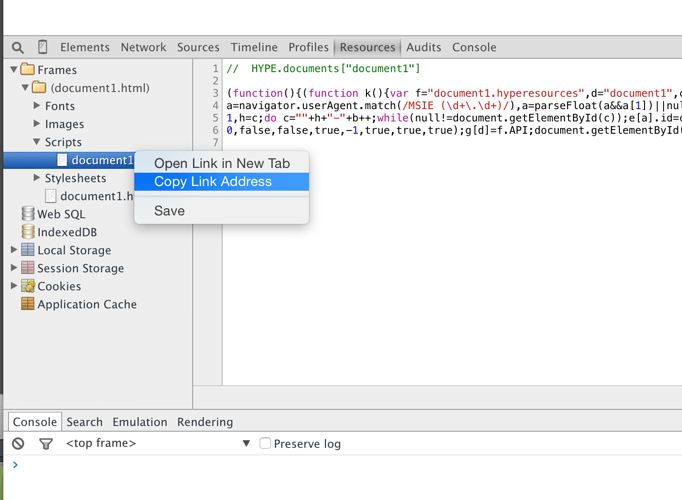Unfortunately this feature has been disabled by Dropbox. There is no longer a Public folder. We were unfortunately forced to remove this from Hype as well.
Here is a good alternative:
And here is the entire list of Export options and guides for external services:
To quickly preview your Tumult Hype document in Dropbox, select File > Export as HTML5 > Dropbox. The video below shows this workflow:
A few things to note about the Dropbox public folder:
- You will get much better performance if you use a real web host to host your document. Images will load faster, you will eliminate any flashes (which occur when images need to be reloaded from Dropbox's servers), and your visitors will be happier.
- You may also see issues if you reference non https content. The Dropbox public folder loads content over https, so any assets that are loaded over HTTP might cause your browser to not display those assets.
Get the Full URL of your exported .js file
Getting your document onto Dropbox and sharing its URL is easy. But what if you wanted to place this animation somewhere on the web? Here are instructions on how to get the full URL of your Tumult Hype animation after uploading to Dropbox:
- Export your document to dropbox. Click 'Open' when uploading is complete.
- Make sure you're in Chrome. Type command+shift+u
- Copy and paste all this text into an HTML editor. Save it as 'mydocument.html'.
- Next, we need to get the 'absolute' URL of your JS file which is hosted on Dropbox.
- Type command+shift+u. This opens the Developer tools for the same page.
- Click on the resources tab, open the 'scripts' dropdown, and find the
documentname.jsscript. Ctrl + click on the script and click 'copy link address' (shown below) - This is the full URL of your .JS file!
- Go back to the full source code of your page you copied in #3, and replace this code:
<script type="text/javascript" charset="utf-8" src="document1.hyperesources/document1_hype_generated_script.js?89379"></script>
... with the full URL of the source code, which would look something like this:
<script type="text/javascript" charset="utf-8" src="https://dl.dropboxusercontent.com/spa/i71vl1oentnkw0/Exports/document1/document1.hyperesources/document1_hype_generated_script.js?89379?89379"></script> - Upload this .html file or use the code within it anywhere .html and JavaScript is supported.