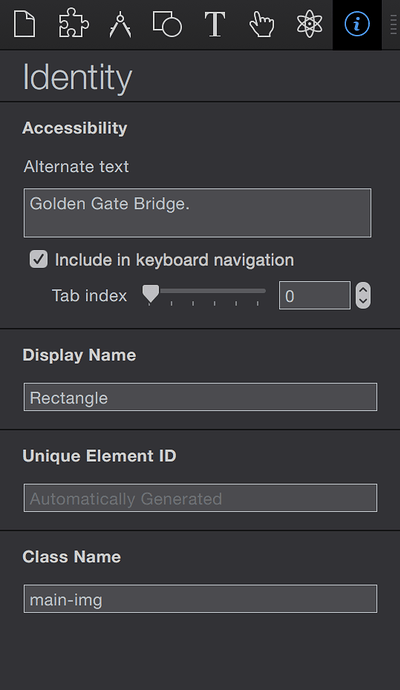Text elements and alt text defined in Hype documents work on advanced text-to speech readers like the one found in iOS, and Mac OS. Hype also supports alt text and title tags for elements. To add additional HTML content, select your element and choose Edit > Edit Inner HTML to include your custom HTML.
Tumult Hype 3 introduces support for Tab index, keyboard navigation, and aria labels for element like buttons and clickable elements. Set these properties in the Identity Inspector when one or more elements are selected:
Since Hype uses dynamic javascript to build the page, it is not compatible with plain text readers; for readers without image and javascript functionality, we recommend using the ‘no script’ tag. Here’s how content could be placed in the ‘no script’ tag after a Hype document, which would only show in readers without Javascript functionality:
<div id="hype_hype_container" style="position:relative;overflow:hidden;width:500px;height:260px;">
<script type="text/javascript" charset="utf-8" src="documentname.hyperesources/hype_hype_generated_script.js?87000"></script>
<noscript>
<p>Reader-compatible content and <a href="http://site.com" alt="Web page title">links</a>.</p>
</noscript>
</div>
We hope to improve Hype’s compatibility with screen readers in the future. If you have any specific feature requests relating to accessibility, please get in touch: http://hype.desk.com/customer/portal/emails/new