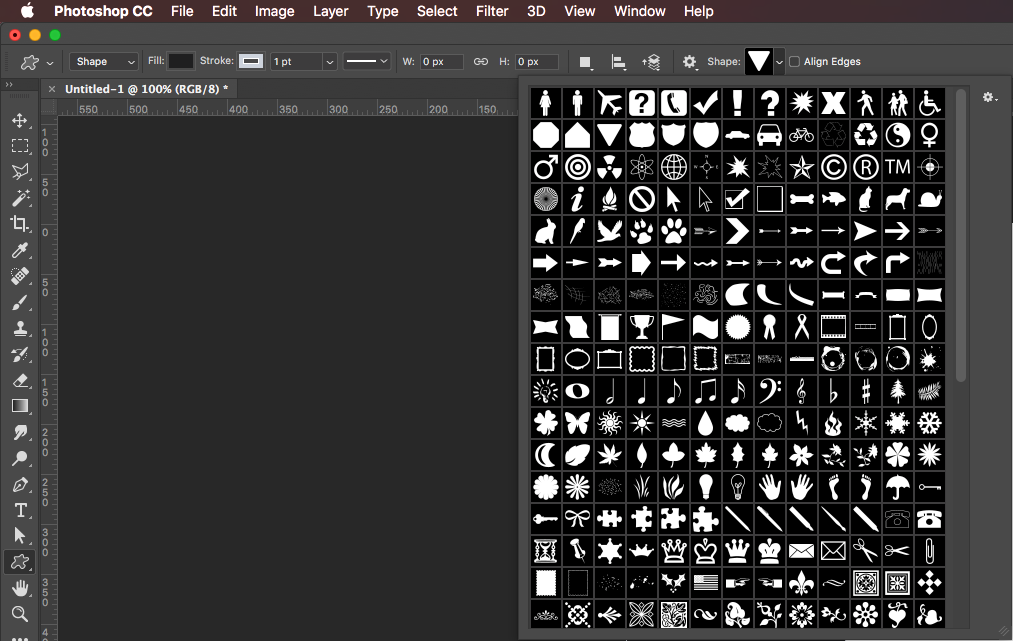Will be nice if people can use at HYPE elements like “triangle” or any “polygons”, it’s really need.
Today i have to use elements from photoshop and then masking or do other things.
@VGo
You can import the SWG format ( made with any vector-drawing app).
with the SWG you can use any kind of shape.
@multimago
Did you mean SVG? I’ve never heard of the SWG format…, which app uses it?
Also, SVG’s can be resized, but the colour can not be manipulated.
if you use the svg as sourcecode you’ve got direct access to manipulate apperance …
yes sorry, typing mistake.SVG
You can change color, stroke line and so on.
Open the shape in an external text editor.
Copy the code and paste it ( with your modifications) in the Text Box ( the inner get box).
Also need a line tool with options for various pointers. -BP
Its the same answer - develop SVGs outside Hype (using Illustrator or Inkscape) and import the SVG code into a blank element.
See here for more details:
Thanks for the SVG workaround, but as for a toolset, I still think Hype’s is incomplete without lines, arrows, pointers, triangles, or some variable polygon tool. -BP
I agree, and the issue with svg is that you are still using a container to put them in (a rectangle or ellipse) so when a physics elements hits them, they hit the container. If we could apply physics to the innerHTML elements, then we could do some more neat things.
so i take it this feature still hasn’t been added?.. your killing me bro… 


@Jonathan, Hype 4.5 maybe? The ability to import/export shapes? Or Stacked Shapes like polygon, elipse, arrows, a few random shapes for starters?
This will be in the next major release. Feel free to apply for the beta.
I can't make any promises but this is be a good idea ![]() . Of course, there's nothing to prevent users from sharing their own shapes in a Hype doc that can be copied/pasted.
. Of course, there's nothing to prevent users from sharing their own shapes in a Hype doc that can be copied/pasted.