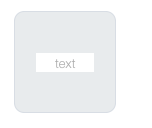3saul
June 17, 2015, 10:58am
1
I’m using the following innerhtml to setup my text entry box
<input style="width: 98%; height: 19px; font-size: 13px; border: thin grey; padding: 0px; font-family:HelveticaNeue-Light; text-align: center" type="text" id="1" placeholder="text" maxlength="8">
The problem I’m having is the text box has a white background instead of being transparent. For example in the image above I just want the text without the white rectangle. The other problem I’m having is I can’t change the text color. I’ve tried color: black - but that doesn’t seem to be working.
Make the div holding the innerHTML the same color as your scenes background color, then try adding this to your CSS code…
background-color: inherit; color: black;
the “color: black” part, is the text color (which should have worked for you) unless you are trying to color the “placeholder” text.
BTW: You can’t use a number as the first character to name an elements “id” – (id=“1”) should be (id=“a1”)
MarkHunte
June 17, 2015, 4:35pm
3
You should be able to use,
background-color: transparent;
i.e
<input style="width: 98%; height: 19px; font-size: 13px; background-color: transparent; border: thin grey; padding: 0px; font-family:HelveticaNeue-Light; text-align: center" type="text" id="a1" placeholder="text" maxlength="8">
3saul
June 19, 2015, 8:53am
4
Greg, Mark,
The transparent did the trick.
Yes, greg you are right. I was seeing the issue on the placeholder text.
Thanks