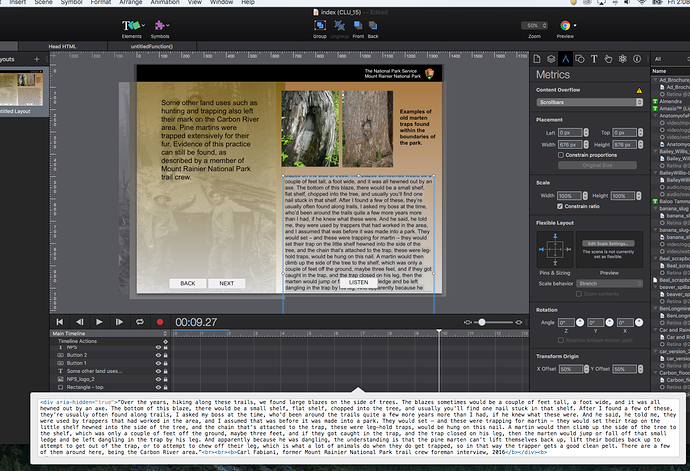Hello everyone,
Something interesting I just noticed in Tumult Hype.
If you look at my screen capture, the lengthy text on the
right has a scrollbar feature attached to it (as indicated under Metrics).
This text is also read aloud via a mp3 file as is the one on the left)
When viewed on an ipad, looks and sounds fine.
However, when the ipad is switched to ‘Accessibility’ mode as required for this gov’t project, the scrolling is disabled. I tried ‘Visible’ and ‘Auto Scollbars, but no luck.
Note: to prevent the ipad auto reader from reading aloud the text on the left and the right (because we have a special recorded narration for both), I used the <div aria-hidden="true"> and </div> code for both components as advised.
Could the div code be preventing the scrolling?
RH