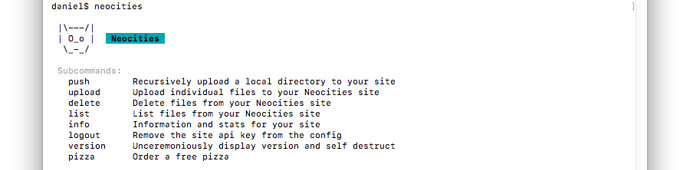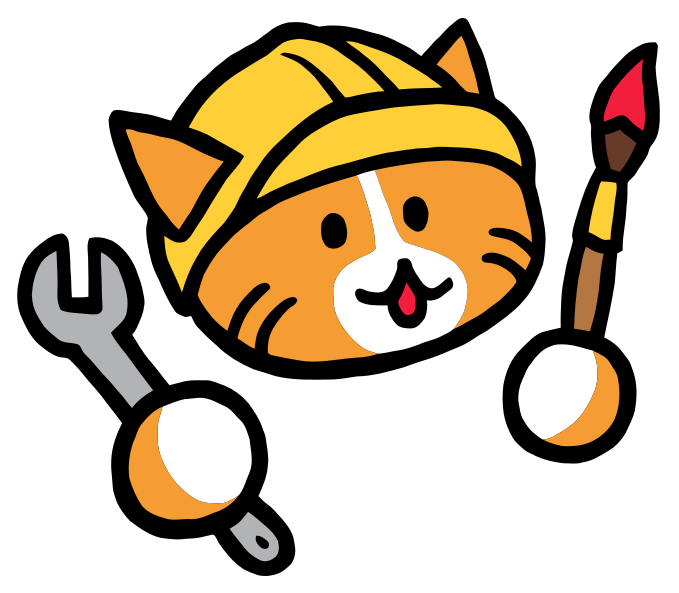
Neocities is a great way to host your document for free (up to 1GB), and I just checked out their CLI (command line interface). Here’s a quick walkthrough:
- Make a new account on Neocities.
- Export your Hype document into a new empty folder.
- Visit your ‘Dashboard’ and drag your exported
.hyperesourcesfolder onto the file area. - Next, drag your .html file you exported in step 2 into that same window. Once both the folder and .html file are uploaded, you’re ready to load your site.
- Visit your
https://username.neocities.org/documentname.htmlweb page to visit your Hype document.
Note: Your recovery .plist nor your PIE.htc files won’t be uploaded to Neocities – these files are not supported.
Command Line Version
-
After you’ve exported your Hype document to an empty folder, open Terminal, and install the Neocities Gem. (Here’s their official documentation)
-
Run this command in Terminal:
gem install neocities
Here’s a list of commands available with this new Ruby gem:
-
Next, switch to your empty directory where you exported your document. A quick way to do this is type
cdin a new Terminal window, then drag the folder to your Terminal window. -
Next, type:
neocities push .
This will generate an API key the first time. You’ll need to login with your Neocities information.
If all goes well, the entire contents of that folder will be uploaded to Neocities. Test it out by going to https://SITENAME.neocities.org/file.html where SITENAME and file.html correspond to your Neocities site name and the name of your .html file you just uploaded.
Whenever you want to reupload any changes, you can either run through the above steps again (it won’t ask for your API key), or you can create a quick command file which changes to your root folder, and then pushes changed files automagically:
#!/bin/sh
cd /Users/daniel/NEOCITIESROOT
neocities push .
You can download this sample command here. Just change the folder directory to match your root folder:
neocities.command.zip (625 Bytes) (and if there’s interest maybe this will find its way into an Export script!)