Hi all
I’m looking for a quick way to make multiple objects follow the same curved motion path.
At the moment, I’m having to redraw the curve for each object - which is kind of difficult and unwieldy. Is there a way to copy the motion path? Or a way to group the objects so that they move independently rather than following the path as a boxy group?
Thanks for any help.
T
This may not be what you are looking for, but you could use the InnerHTML of an object to build new child elements...
<div style="width:100%;height:100%;border:solid;margin:-50px"></div>
<div style="width:100%;height:100%;border:solid;margin:-100px"></div>
follower.hype.zip (12.7 KB)
Method 1.
Just select the Motion path, copy.
Select an element, paste.
Remember when moving the element/group you may change the motion path if it is on it
Method 2,
Create a base group.
i.e
a Rectangle in a group.
Add your motion path.
Make the group into a Symbol.
Now duplicate the symbol with the duplicate the symbol button.
Drag the duplicate symbol to the scene.
Enter the symbol. Add your elements to the group inside. You will notice the group has the motion path.
Remove the dummy element.
Exit the duplicate symbol .
On the scene’s main timeline you can adjust when each symbol starts.
Remember when moving the element/group you may change the motion path if it is on it
Example using method 2.
follower_MHv1.hype.zip (15.3 KB)
To elaborate you'll want to select the animation in the element/property list. This can be copied and pasted to other elements. Definitely the easiest way!
Thanks Jonathan
It was selecting it in the property list that I was missing. Just selecting it in the viewer wasn’t working for me. This is great!
Thaleia
Thanks so much Mark.
Both of these work.
I had tried both concepts, but it was where I did them that seemed to matter. Duplicating the symbol in the resources pane, and copying the path in the properties window worked, while selecting and copying the path in the scene and duplicating the symbol in the timeline had quite a different effect.
Thanks again.
Thaleia
Hi Jonathan!
Can you please add a screen capture on how to do it?
From what I got, it should be selecting the object’s motion path, and pasting it to another object, correct?
This is how I tried, and it copied the whole object:
[edit]
After re-reading a couple of times carefully, I’m assuming I should copy from the “properties” panel below the timeline. Doing that does copy the motion path, but pasting it over the object puts it in a very different position. How to get the object (in my example it’s inside a group) to follow the exact same motion path?
[/edit]
I can provide the .hype file if necessary, but I’m assuming this would be simple enough that I wouldn’t need to.
Thank you!
I used this a while back for flies buzzing over a passing truck. By duping it and offsetting the copy in time and position, I was able to create a swarm in a couple of seconds, following the truck as it passed.
ShabbyAndSonShutters.hype.zip (920.4 KB)
Love the smoke rings. 
Here are some screen shots that show how to copy the motion path from a Rectangle to an Ellipse so that they follow each other.
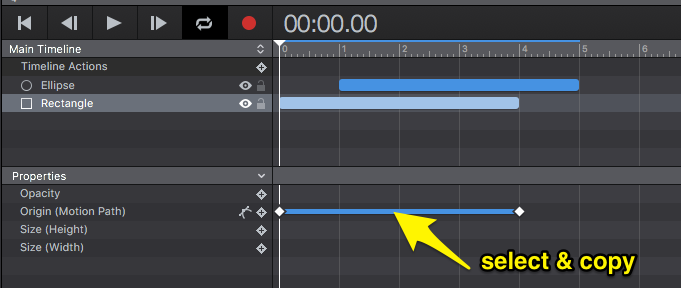
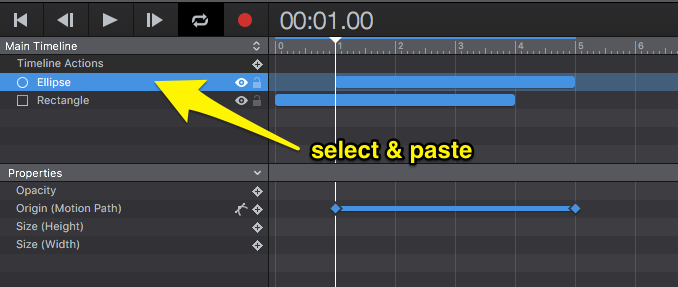
Cheers
Thaleia
Many Thanks, Thaleia.
Thank you, Thaleia!
It looks so simple now that I’m even a bit embarrassed 
Still getting to know Hype, though
Cheers!
I thought the same thing.  Like so many things with tech, it’s easy ------- once you know how. Finding out how is the thing that takes you hours.
Like so many things with tech, it’s easy ------- once you know how. Finding out how is the thing that takes you hours.
All the best with it.
Thaleia.
I used this duplicate paths trick a few years back for an animation of buzzing flies (tiny ellipses, technically), except I simply duplicated the them a couple of times, offset them in time, moved the cursor outside of the keyframe range, then dragged the objects to offset the positions a bit, to make it appear more random. I then grouped them all, and animated the group (buzzing flies following a moving object).
Swap this for stars, bells, and birdies and you’ve got the classic Roger Rabbit head-banger.
ShabbyAndSonResponsive.hype.zip (1.2 MB)