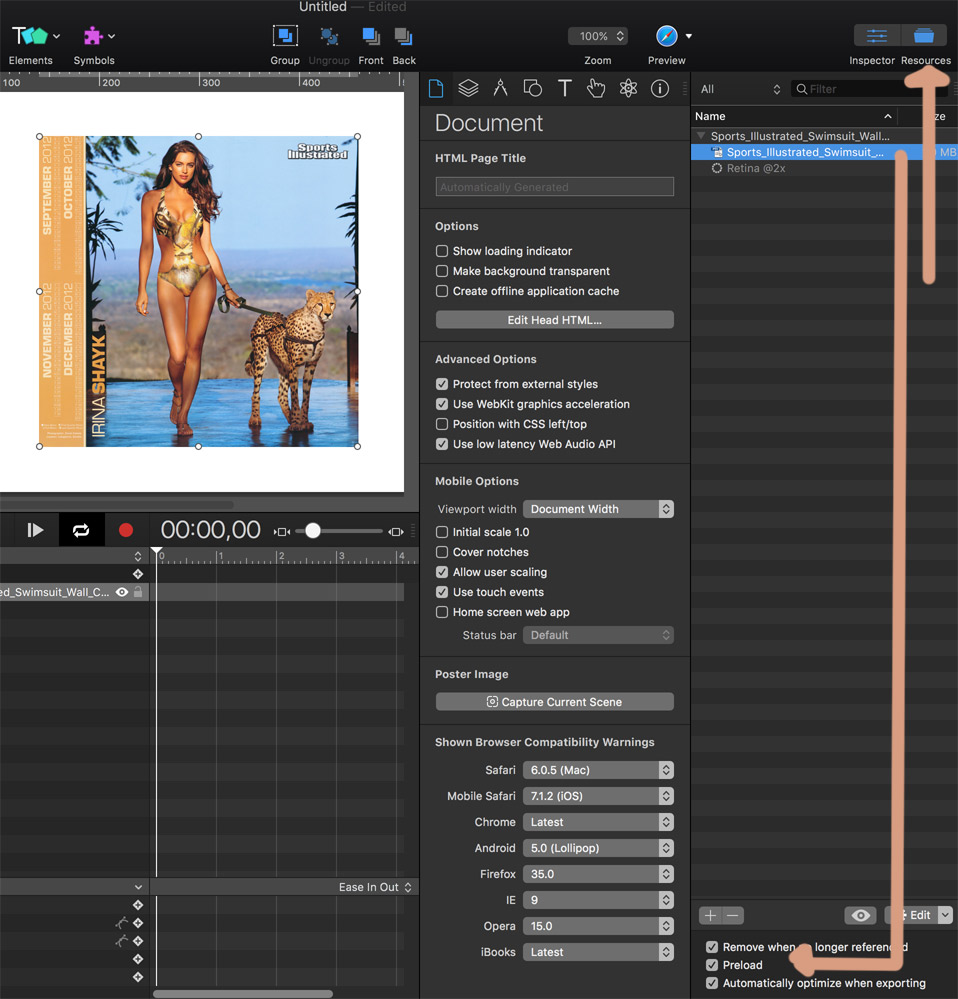Hi,
I know I read it in the past but I can’t find it anymore. What is the maximum number of scenes to be used in a document before it starts slowing down?
At the moment I need about 120 scenes and it might expand to 200 in the future. Every scene will be ~100K.
More scenes equate to more memory pressure on the browser, more JS required to download before viewing the content, and might cause problems within Hype on your Mac itself. There’s no hard limit, but performance will degrade as you add elements to your scene. I don’t recommend going above 50, but it really depends on what is in your typical scene.
I recommend testing on all devices you want to support after creating a document with as many scenes as you need (use dummy content). If you hit any bugs, please let us know! (Use Help > Report an Issue)
Hi Djon
This was a big issue for me because my project is getting bigger and bigger each day because I am dealing with the music from the Middle-Ages to today modern music. The solution is to split split split and make links using local URLs of files.
Take a look at http://www.jrthibault.ca/audiotech and see how fluid it is. To keep the feeling that one is in a single application, I use the “fade out” options. It’s a breeze. Doing so, my project might reach Terabytes of data.
Hype is so flexible for those big projects.
Hope this help.
JR
I’d recommend Jean Robert’s method as well, Djon. I have a current project that is 145 scenes total, but I split them between 6 different Hype files. Here’s the current version; once you start the English version, use the grey section numbers at the bottom of the browser to jump between the different Hype files:
Good implementation John, it runs smooth and loads quick.
Thanks all for your answers. I’ll dive into it tonight and let you know the outcome. Maybe I need using some javascript.
So does that mean if we have a 200 scene project all scenes are loaded at once?
If so it would be good to see an option for very large projects to defer loading of some scenes until they’re required.
Your thoughts?
If you need to create really complicated content with a lot of loading data, a lot of pages, animations, pictures and so on, this is an important issue.
I made every page as a separated document. When i knew how many pages i needed and what was in there, i created the container document which includes navigations, too.
I sent independent pages in container folder. Whole bunch are now in recources folder of my container file, which is light weight.
Only thing you need to care is that link in iframe refers in right document.
Text is in Finnish but you find the idea easily.
If you uncheck ‘Preload’ for images, they will only load when their scene is loaded. As you add more scenes and more elements, what becomes larger is the generated JavaScript file, which contains all the location and animation data for images for each of your elements. There’s no hard limit to this file, but getting over 100 will definitely slow down the time it takes for your visitors to see your document, especially if they’re on a low bandwidth mobile device. I recommend testing with dummy scenes to see whether this is a noticeable problem for you or not.
That site is DOPE! Nice work!
Can’t find “Preload” options. Mine is 3.6.10 version.
This thread is 4 years old, so my version should have the option but failed locating it.
Small help will be much appreciated!