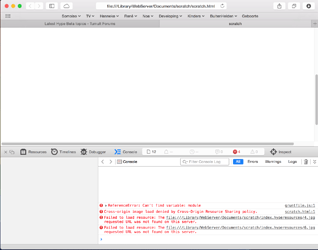hi,
i’m working with a jquery plugin scratch photo effect.
when i’m finish, make a preview in hype and all runs correctly. after, when i’m export the work in html5, i’m going to new document and try to run on the safari and the screen appears in white (no images).
can you explain me this?..
thank you
jordi
Jordi, if you could upload your .hype file we might be able to see what is going wrong.
1 Like
Take a look at the console output of safari, there are some errors:
If you google the error, it looks like it’s a bug in the scratch pluging?
1 Like
i don't now. this is a free plugin but in their page don't tell nothing about that (GitHub - websanova/wScratchPad: jQuery Scratch Pad Plugin). I thought the problem is in the export from hype with the images... but i don't know...
you choose the wrong imagePath - your code should be:
$('#demo1').wScratchPad({
bg: './${resourcesFolderName}/4.jpg',
fg: './${resourcesFolderName}/6.jpg',
size : 35,
scratchMove: function (e, percent) {
$('#demo1-percent').html(percent);
}
});
${resourcesFolderName} = is replaced with documents name on export.
this is working.
1 Like
I agree with strmiska