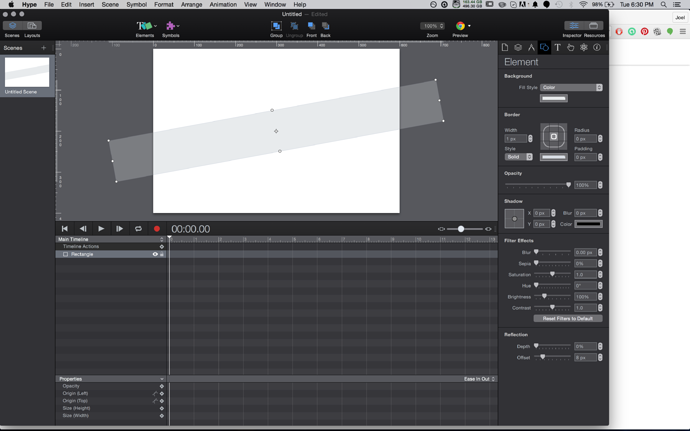Hi there! New Hype user here. I’m wondering how I can force a fixed width for the viewing window, as I’m trying to add slanted rectangles so that it looks cool in 1:1 mode, but when you zoom out, you can see the edges of the rectangle. I have NO clue how to either trim the rectangle, or fix the view window. I hope that makes sense. Thanks!
It’s tricky to set a ratio for the browser that is viewing web content – if I’m understanding you correctly. Can you share your document or a screenshot to show us what you’re trying to do?
That should only be viewable within your hype document. As soon as you preview the information outside your document it will disappear.
So maybe I’m making the width too wide. How do you make top bars visible at any zoom level? (I just hate when headers/footers cut off if you zoom them out. I’m probably doing a HORRIBLE job at explaining myself. hahaha Sorry I’m new to this!