Let me admit that this question is extremely simple and somewhat stupid, but I cannot figure it out. I was a Hype 2 user for years, and at some point I figured out how to move the timeline/element list from the bottom to the side where I much prefer it to be. Since I animate only with javascript, I don’t need the timeline and I prefer the element list to be off to the side. It has been so long since I reconfigured Hype 2 that way, that I don’t remember how I did it. When I upgraded to Hype 3 a few months ago it defaulted to the timeline/element list on the bottom. I resisted asking how to do this because I assumed I would figure it out again, but so far I have not, I am ashamed to admit.
So. How do you do it; move the timeline/element list to the side?
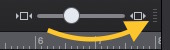
 The moveable tabs for timelines, etc. are novel as of Hype 3. What we had before was floating palettes around a locked stage/timeline view, not an integral-view all-in-one window.
The moveable tabs for timelines, etc. are novel as of Hype 3. What we had before was floating palettes around a locked stage/timeline view, not an integral-view all-in-one window.