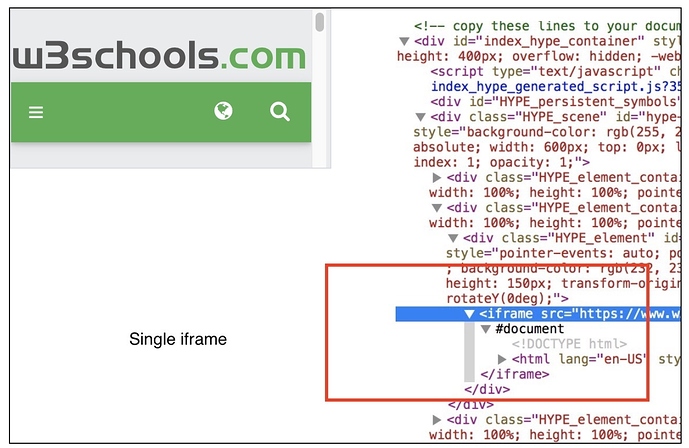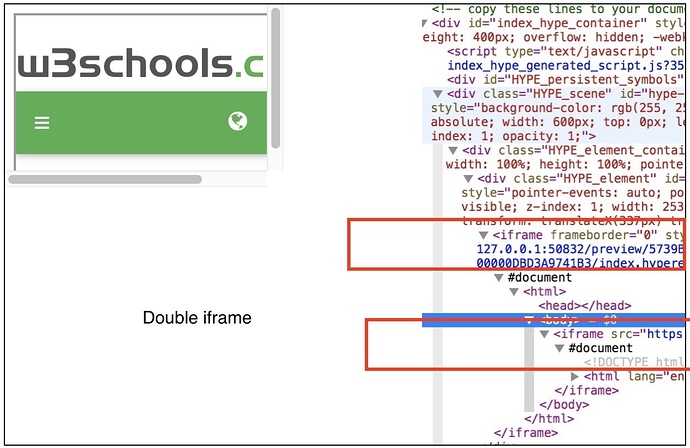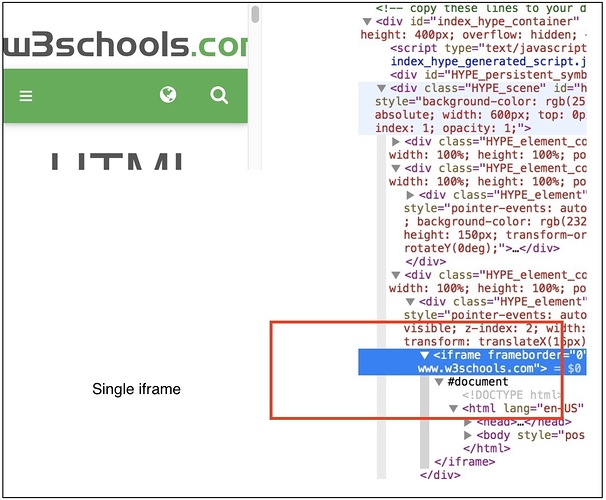Is there any advantage to using an iframe in an HTML Widget vs using a rect with inner html for an iFrame?
And, how do I change the src of the iframe with an HTML Widget using javascript? Just change the inner html? Or do I change the src property.
Thanks.
h_classen
(Hans-Gerd Claßen)
2
create and append an Iframe to an element via script:
var ifrm = document.createElement("iframe");
with(ifrm){
setAttribute("src", 'yourUrl');
setAttribute("scrolling", "yes");
setAttribute("marginwidth", "0");
setAttribute("marginheight", "0");
setAttribute("frameborder", "0");
setAttribute("vspace", "0");
setAttribute("hspace", "0");
style.width = "100%";
style.height = "100%";
style.paddingLeft = "0%";
style.paddingRight = "0%";
}
hypeDocument.getElementById('yourElement').appendChild(ifrm);
a widget is supported by the UI of hype … which should be the only difference
3 Likes
MarkHunte
(Mark Hunte)
3
Also.
Rect with inner iframe - produces a single iframe
widget with inner iframe - produces a double iframe
widget with specific url - produces a single iframe
4 Likes