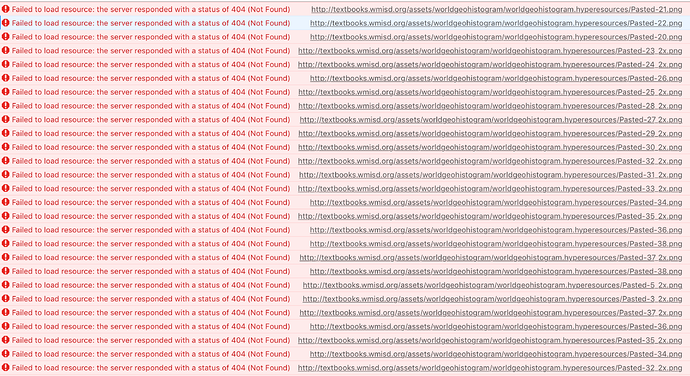I realize I probably need to cross post on Adobe’s forums…but this forum is so much more responsive I will start here first.
I remember a post from a little while ago about Hype OAM files breaking with a recent Adobe upgrade. I got around this by following the advice and making the rogue “widgets” (these are all part of an interactive textbook project) have all lower case and working fine.
Nonworking widget from the textbook site: http://textbooks.wmisd.org/worldgeohist.html
Working version of same widget I used on a curriculum unit website: http://ss.oaisd.org/WorldGeoHistogram.html
Trouble is, things are breaking again and the lower case file name thing doesn’t seem to be working. Is anyone else having this issue again? Is there a better solution? (I know - notify Adobe too…it’s probably them.)