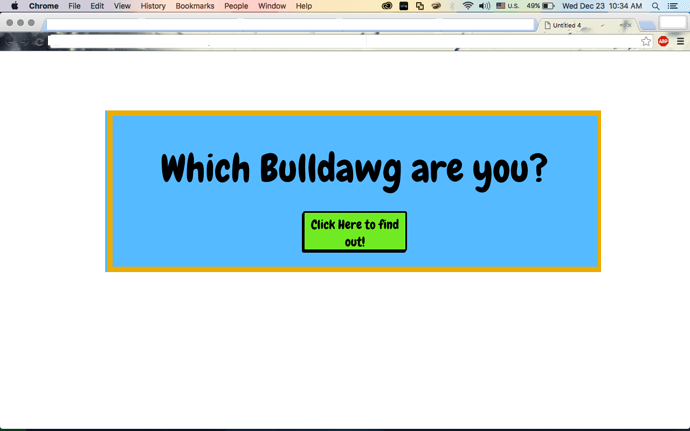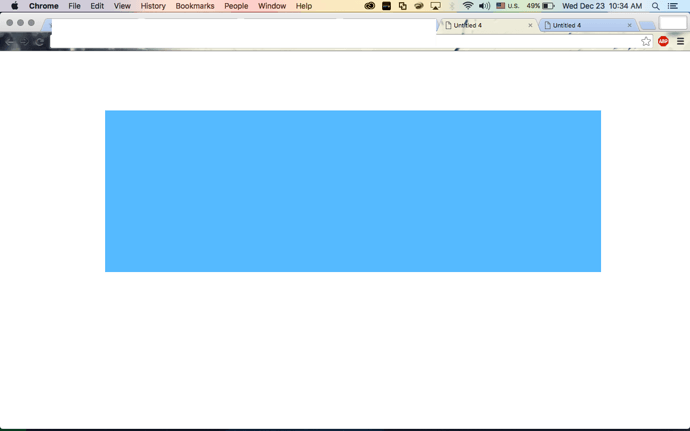I have spent several hours trying to figure out what I am doing wrong by toggling between the various settings in both programs. Any help would be great!
So my problem happens once I place the .oam file which I exported from Hype. I am using Adobe Muse for this particular project. After placing the widget and then previewing it in Muse, it works perfectly and performs as designed. However, once I upload the site through FTP to my webhost the .oam file does not function. I only see the background of the project and nothing else within it appears.
This is the project in Adobe Muse
This is the project in Adobe Muse Preview
This is the project on the actual website after being uploaded.
I do not know what is happening and am reaching out to anyone who may be able to help me! Please let me know if there is anything else you need to know to help. Note: I have tested this on multiple browsers.