Hi there.
Great update, thanks.
Is there any way to define the exported animated png as having a transparent background?
Thanks.
You can do this by checking ‘Make Background Transparent’ in the document inspector.
Daniel,
I am having the same issue as combatking Ashley. “Error creating Animated PNG”, any thoughts?
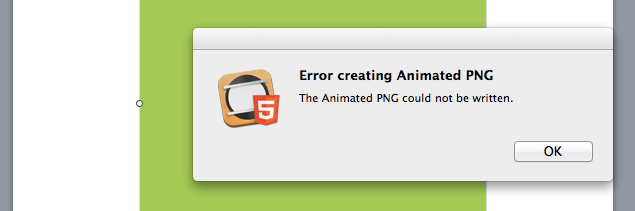
Many thanks.
I have the same problem. How to solve it?
Make sure that you are on the latest release, v3.6.3. If that does not solve the problem (we still are getting a few reports we are tracking down), please send a system profile to support@tumult.com
- Go to the Apple Menu, choose “About This Mac”
- Click the System Report… button and the System Information app will launch
- Make sure it is showing the Full information - If the File menu shows “Show More Information” choose that, otherwise you’re good
- Choose ‘File > Save’ to save it somewhere (like your desktop), and then attach this file to the email
Thanks!