Hi! I would like to set a page link in a Tumult Hype animation to another article/page in a Twixl Publisher publication. The link for Twixl should look like this: a href=“tp-pagelink://articleName/pageNumer”. I have tried a lot of things and positions to implement this, but no success. Maybe someone could help me.
Thanks a lot.
You can edit the innerHTML of an element and simply add a hyperlink as plain HTML.
If you want to get fancy, you could use JavaScript to create the link dynamically.
Where exactly are you having trouble? Adding a hyperlink shouldn’t be trouble – especially if added manually. But if you’re using Hype to create the HTML code for you, I’m not sure where the problem would be. (I’m not familiar with the method being used in the links though.) Are you using this…
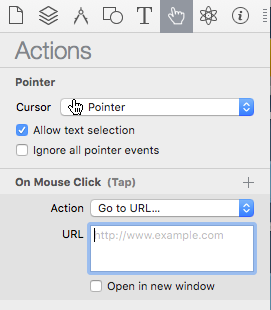
If that’s the problem, another approach would be to use JavaScript to launch the links. That would be the easiest way to make the project dynamic, as the ID name of the element could be used as a variable for the hyperlink. (This is theoretical, but that’s probably what I would try if the regular “Go to URL” action wasn’t working for me.)
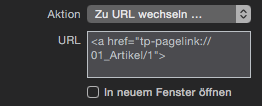
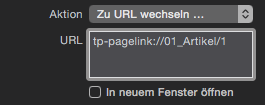
I tried this and this. It did not work.
When I use a normal HTML-Site like this, it works.
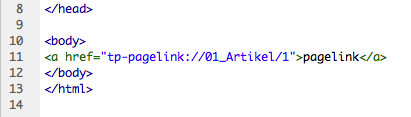
if i put your adress to safari, it says, that safari isn´t able to show this page, starting with “tp-pagelink://”
It looks like you might have found a limitation of the software. Because you're using a different "protocol", that seems to be causing the trouble. That's an issue for Tumult. @Daniel or @jonathan might know more. It's sorta a bug / feature request. Other protocols, such as "tel:" could be useful. Apparently, "mailto:" is already being used, as there's a "Compose Email" option.
I think that's the telltale sign that there's an issue with different protocols. I tried using "mailto" as the the "Go to URL" option and it didn't work.
I would think that the way Hype deals with protocols would be just to pass on the url to the browser and let it deal with the protocol. I say this because I have used
‘applescript://com.apple.scripteditor/?action=append&script=…’ In the open URL field before with no problem.
I could be wrong but it would make more sense to let the browser’s engine deal with these rather than code everyone of them…
Also you could try and run it as a javascript call. Which again the browser will deal with.
Put this in the URL field and see if wrapping it like this helps.
window.open('tp-pagelink://01_Artikel/1')[quote=“strmiska, post:4, topic:6363, full:true”]
if i put your adress to safari, it says, that safari isn´t able to show this page, starting with “tp-pagelink://”
[/quote]
Protocols like this are like helpers. When you use them the browser looks for a corresponding Application that is registered to deal with the url.
As in my applescript example above:
If you are on a mac then putting this
applescript://com.apple.scripteditor/?action=append&script=say%20%22Hello%20world%22Hello
in a link will open Applescript and offer you a new Applescript.
@MarkHunte Great! It did not work in the URL field but when I create a JavaScript function with this »window.open(‘tp-pagelink://01_Artikel/1’)« it worked in Twixl Publisher. Thank you!
Just to iterate what @MarkHunte has said and maybe to elaborate a little… the protocol is just a way for the browser to know how to serve the information being asked for.
The “H” in http stands for Hypertext. The same Hypertext that is in HTML (Hypertext Markup Language) So when a browser sees http it knows that it can show this information right in the browser window.
If it sees skype:// for example it tries to open the application and passes the data to the application. Same applies for the others tel://, mailto://, applescript://, file:// (tries to open the file in a local environment) ftp:// (tries to open a program that deals with FTP or uses a browser interface if there is one) … and so on 
to say … Adobe DPS uses ‘navto://…’ and it works from within hype.
Does the navto://…’-Link work in the ‘Go to URL’ field of Hype? Or do you have to implement this in another way?