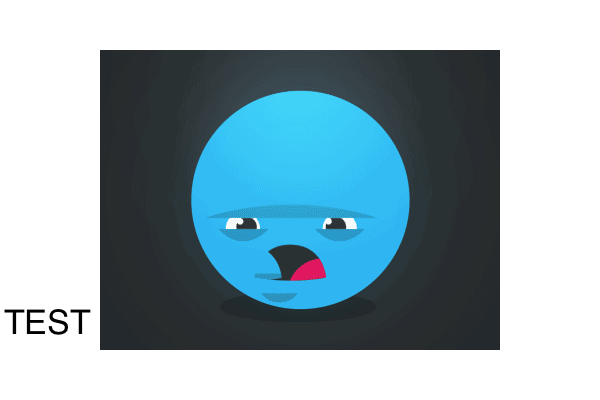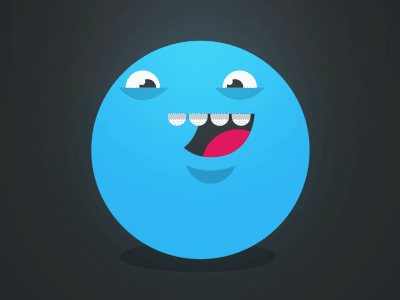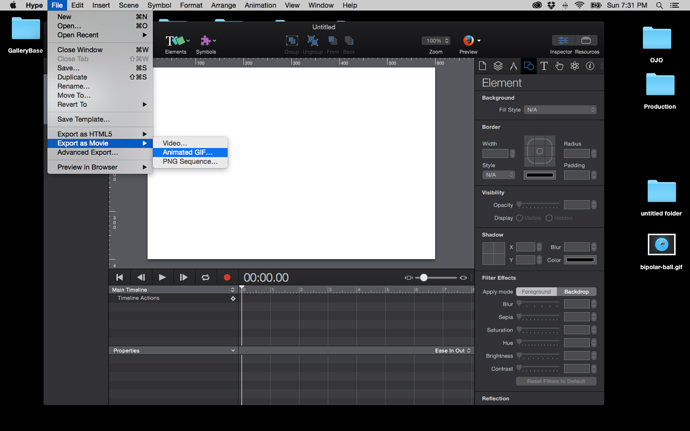Hello,
I’m trying to figure out if it’s possible to import an animated .gif into hype, edit it and then export it out again as a gif?
I’ve imported a gif I made and needed to add more background space to it. I can see that the gif is working because it’s playing on the document. However, now when I export it as a gif, it only shows one frame and it’s no longer animated. Is there some trick or way to get the whole animated file to export as a gif again, or would the only way be to split my gif into separate images and then reanimate them again in Hype and export them?
Thanks for your help and time!