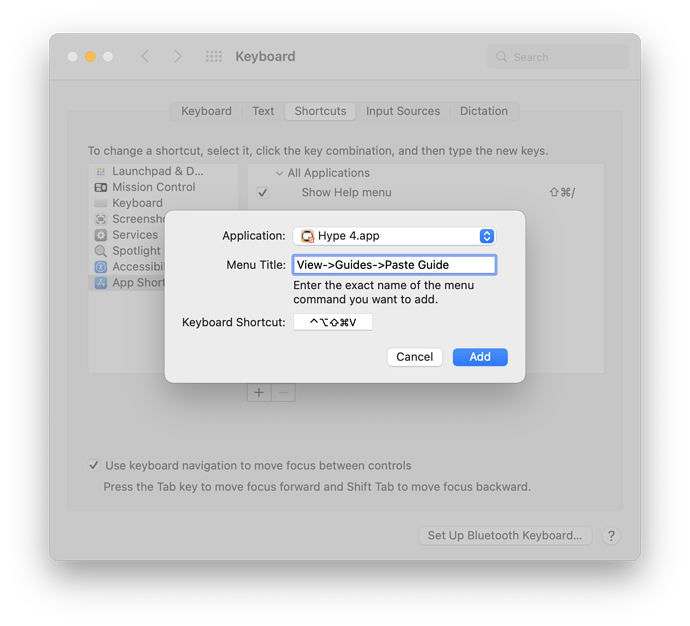Would it be possible to have Guides that are set up in the first Scene, added to all Scenes?
1 Like
We may add a way to propagate guides from one scene through all other scenes in a future update. In the meantime, you can copy guides from one scene and paste them in other scenes using View > Guides > Copy Guides and View > Guides > Paste Guides.
1 Like
Thanks Ryan, I didn't see that option before. Pasting them works perfectly for me.
Just a +1 for
a way to propagate guides from one scene through all other scenes
thanks...
2 Likes
Thanks! Just what I was trying to figure out. Any keyboard shortcut that I could set up for pasting guides? Am I missing something?
- Go to the Mac's Apple Menu > System Preferences… > Keyboard > Shortcuts > App Shortcuts
- Hit the
+button to add a shortcut - Select
Hype 4in the Application list - For the Menu Title enter in exactly:
View->Guides->Paste Guide - And then assign the shortcut of your choice
Thank you!! Sort of life changing to be able to set up shortcuts for Hype. I'm excited.
1 Like