Love this @DBear ,
If you wanted one that did not require you to edit the project overtime you wanted to update the tracks, you could do this.
Create a link to an external .js file with the details for each track.
//-- TurntableList.js
window.music = [ {label:"Justin Bieber-Sorry",
track:"Blues-Loop.mp3",
artwork:"turnblue.jpg",
caption:"'Sorry' is a song recorded by Canadian singer Justin Bieber for his fourth studio album Purpose. Written by Julia Michaels, Justin Tranter and Bieber, the song was released on October 23, 2015, as the second single from the album.[1] Sorry was well-received by music critics, and was a commercial success. The song has peaked at number one on the Canadian Hot 100. Outside Canada, the song topped the charts in nine countries, including New Zealand, the United States and the United Kingdom, and peaked within the top ten of the charts in nineteen countries, including Australia and Germany"},
{label:"Zara Larsson_MNEK - Never Forget You",
track:"Pizzi01-Cmin.mp3",
artwork:"goldfrapp.JPG",
caption: "'Never Forget' You is a song by British recording artist MNEK and Swedish singer Zara Larsson. The song was released in the United Kingdom on 22 July 2015 as a digital download. The song peaked at number 5 on the UK Singles Chart, number 2 in Norway, number 1 in Sweden, number 3 in Denmark and 4 in Finland. The single is certified platinum in Sweden. An acoustic version was performed on the CBBC Official Chart Show on 23 October 2015." }]
window.baseTrackPath = './Tracks/';
window.basePathArtwork = './Artwork/';
The tracks and images would be held out side of the hype resource folder . i.e the directory hierarchy would look like.
/Site/turntable.html
/Site/turntable.hyperesources
/Site/Artwork/justin.jpg
/Site/Tracks/justin.mp3
This version does just that.
Meaning you can add your mp3 files to the Tracks folder, the Artwork to the Artwork folder and list everything in the external js. You will not need to edit the Hype project and the end user probably can do this theirselves especially if they will likely mangle the hype project.
I have included in the the two folders needed and an example TurntableList.js example.
Also an exported html &folder example.
turntable-v4.zip (1.5 MB)
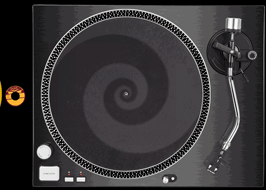
 Enjoy.
Enjoy. . I would like playlist to be played in sequence. Thanks in advance.
. I would like playlist to be played in sequence. Thanks in advance.