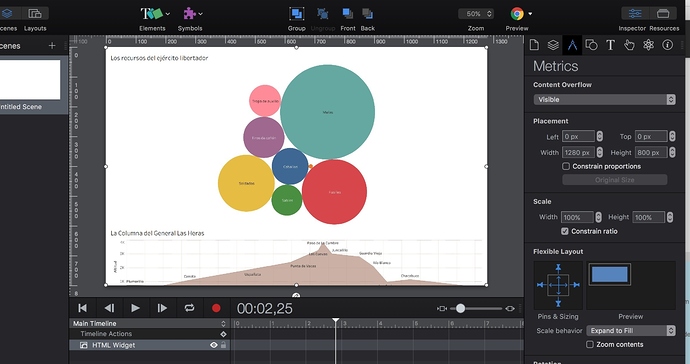Hi friends,
I’m trying to embed a Tableau dashboard into a responsive iframe.
On the Tableau page it is responsive (width and height apapts to window browser’s size):
https://public.tableau.com/views/ColumnaPasodeLaCumbre/Dashboard1?:embed=y&:display_count=yes
But when I paste the embed code to my html widget, I lose the height ‘responsiveness’.
This is the code I’m pasting inside the widget:
<div class='tableauPlaceholder' id='viz1478971518281' style='position: relative'><noscript><a href='#'><img alt='Dashboard 1 ' src='https://public.tableau.com/static/images/Co/ColumnaPasodeLaCumbre/Dashboard1/1_rss.png' style='border: none' /></a></noscript><object class='tableauViz' style='display:none;'><param name='host_url' value='https%3A%2F%2Fpublic.tableau.com%2F' /> <param name='site_root' value='' /><param name='name' value='ColumnaPasodeLaCumbre/Dashboard1' /><param name='tabs' value='no' /><param name='toolbar' value='yes' /><param name='static_image' value='https://public.tableau.com/static/images/Co/ColumnaPasodeLaCumbre/Dashboard1/1.png' /> <param name='animate_transition' value='yes' /><param name='display_static_image' value='yes' /><param name='display_spinner' value='yes' /><param name='display_overlay' value='yes' /><param name='display_count' value='yes' /></object></div> <script type='text/javascript'> var divElement = document.getElementById('viz1478971518281'); var vizElement = divElement.getElementsByTagName('object')[0]; vizElement.style.width='100%';vizElement.style.height=(divElement.offsetWidth*0.75)+'px'; var scriptElement = document.createElement('script'); scriptElement.src = 'https://public.tableau.com/javascripts/api/viz_v1.js'; vizElement.parentNode.insertBefore(scriptElement, vizElement); </script>