I need every banner to have a different link, and right now it looks like I can only add one. Is there a workaround?
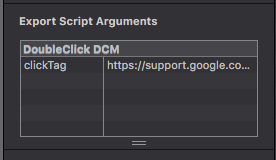
My team and I worked on a solution for this using export scripts. Will post it here on monday.
Look forward to it.
I figure out how to list more than one url, but not being familiar wit python just yet could not get the arguments to compile if I duplicated the if conditions for the arguments. in the **insert into head ** section
So that so far has stopped me with going further.
The big problem we had is that the hyperlinks we use are kind of like this:
https://www.ourwebsite.com/utm_source=information&utm_campaign=somethng&utm_medium=300x250
And they’re the same for all banners, except for the last part, where we need each banner to have it’s own dimensions there.
We created 2 fields. One is the one that we have right now, no change. And the second one will add your link+=WidthxHeight
So if this helps you, I’ll gladly post it on monday morning!
Here you go. All you need to do is use the link on clickTag + WxH and it will add "=width x height "to the end of it.
(Updated Version, previous one was faulty. Also, I removed the update part so that if Tumult updates their DCM Script, this one will remain unchanged.)
Can an approach like this be used to insert the Layout’s height and width into a meta tag in the head HTML?
That export script already does that. As long as you export using it, you’re good to go.
That’s great! I didn’t realize that. Is there going to be documentation of all the preset does?
Now the only step left to automate in our workflow is some kind of image optimization like TinyPNG before creating the ZIP. Oh yeah, and does this script leave out the .DS_Store file form the ZIP?
It does leave .DS_store out of the zip. I don’t think that any sort of optimization like TinyPNG will be added to Hype, after all, it’s easier to work knowing how much all images, after being tinied, will “weigh”.
If anything, I’d love a feature where it exports all scenes and the last frame of each scene, so I don’t have to work on all the backups. (I hear they’re working on something like that)
I don’t know if I agree. Currently, the export script generates ZIP files, but then I have to unzip them, delete the original ZIP, run my images through TinyPNG or ImageOptim, then rezip each folder. When you’ve got over 30 ad variations, that’s a lot of tedious and needless manual repetition. I’ve streamlined the process a bit with various tips and tricks in Finder etc, but why wouldn’t we want that to be done for us?
Even better would be options to select which images should have what optimization settings, or a project setting that allows you to set the target size file size for ZIP output and Hype will adjust image optimization settings to fall within that. That would be workflow gold! At minimum, a warning or report if the resulting ZIP is going to be over 200k (industry standard), or 150k if you’re using AdWords.
Why do you Optimize them after? I do it before…
So all images are already tiny.
I do it after because Hype creates different sized versions depending on how big the image is used in the layout. Until I do the design I don’t know what size they will need to be, so I let Hype do that part on export. The latest job I did had 35 different variations so I’m not gonna go into Photoshop and make that many individual assets.
Ah. My design is ready on photoshop, so I know all sizes. So I just do it beforehand and I’m good to go.