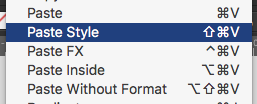A suggestion, if feasible: the ability to customize the default fill and stroke attributes for new rectangle & ellipse elements, including the ability to omit them. As a possible UX model, the app Sketch allows users to “Set Style as Default” via the Edit menu when any object is selected.
In my particular Hype use, I rarely need to apply a stroke to an object. It would be very convenient if I didn’t have to remove the stroke from nearly every rectangle or ellipse I create. Because the stroke affects the dimensions of a DIV, I sometimes forget to remove the stroke before I set the height and width, then remember, then must remove the stroke and fix the dimensions.
Happy longtime user of the app, and lurker in these very helpful forums. Hope this didn’t sound like a complaint. Thanks!