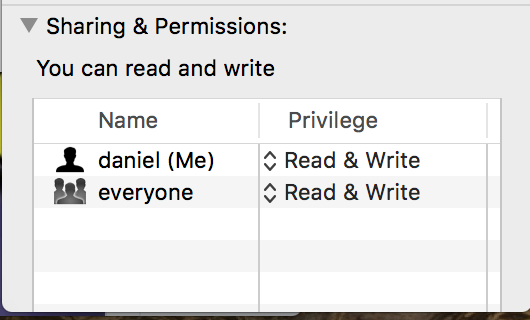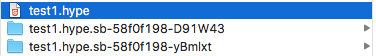Up until recently I have been using a NAS drive to save all of our HYPE work to with no problems at all. Our IT department has just upgraded our servers from this to a more robust windows server. All seemed to be going well until a video file was added to a HYPE project and the file refused to save. Below is a scenario whereby the error occurs:
Step 1:
Open a new Hype project and save the file into a folder on the Server. Make a change by adding text, images, code etc. and Save, The file Saves OK.
Step 2:
Close the file then reopen it, make changes and save, no problems.
Step 4:
Add a video file to the stage, a visual timeline is created for the video, Save file, no problems.
Step 5:
Make a change and save, no problem.
Step 6:
Close the file and reopen it again, Save, and I get the following error:
The document “xxx.hype” could not be saved. The file is locked.
Do you want to save your changes to it anyway?
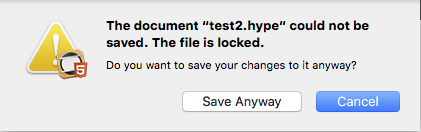
By clicking ‘save anyway’ give me another error which doesn’t let me save:
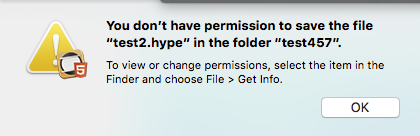
Also by leaving the file open for a few minutes I get a third error which a presume is from the autosave feature:
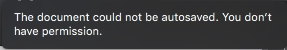
By Removing the offending video file the Hype file stays permanently ‘Locked’ not allowing me to save ever again.
Now it would be good to note that if I had added my video file to the ‘Resources’ folder and not add it to the stage than I can still save the file as much as I like, close it reopen it save, no problems. As soon as I add it to the stage I can no longer save the file.
Everything this works as expected on my local HD and NAS drive.
I am presuming this problem has something to do with the persistent storage but why only when a visa is added to the timeline? My IT department has tried everything changing file permissions etc but could find no solution.
Any help solving this problem would be much appreciated, IT are willing to speak directly to someone to get this sorted if possible.
Thanks
Darren