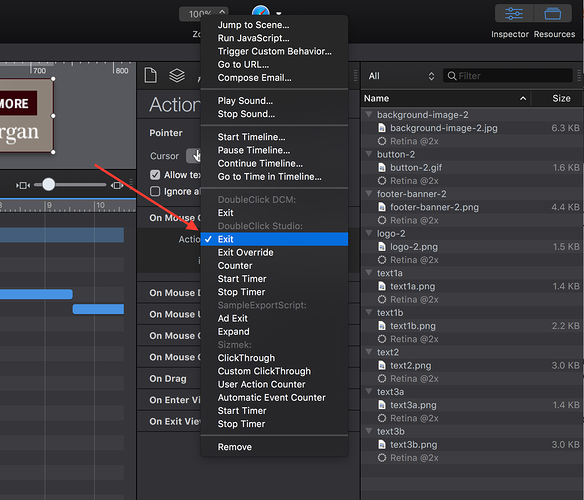Hi Natasha:
It looks like these files have not been setup for Double Click at all. The quick way would be to download the Double Click Studio Export script ( http://tumult.com/hype/export-scripts/ ), make sure it is working, and then set an element to serve as the exit in Hype:
Here’s what that script exports:
30246-JPMorgan-1P_12sec HYPE2.zip (50.3 KB)
When testing an upload to Double Click Studio it works for me.
I recommend reading the documentation to see the kind of additional code required to setup exits, the enabler, and other tracking: https://support.google.com/richmedia/answer/2672545