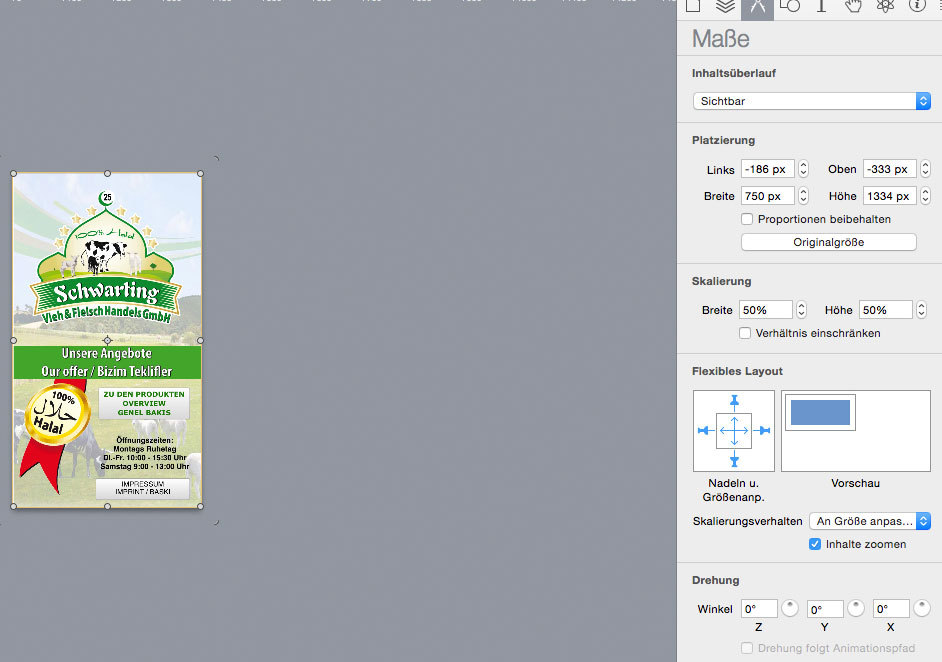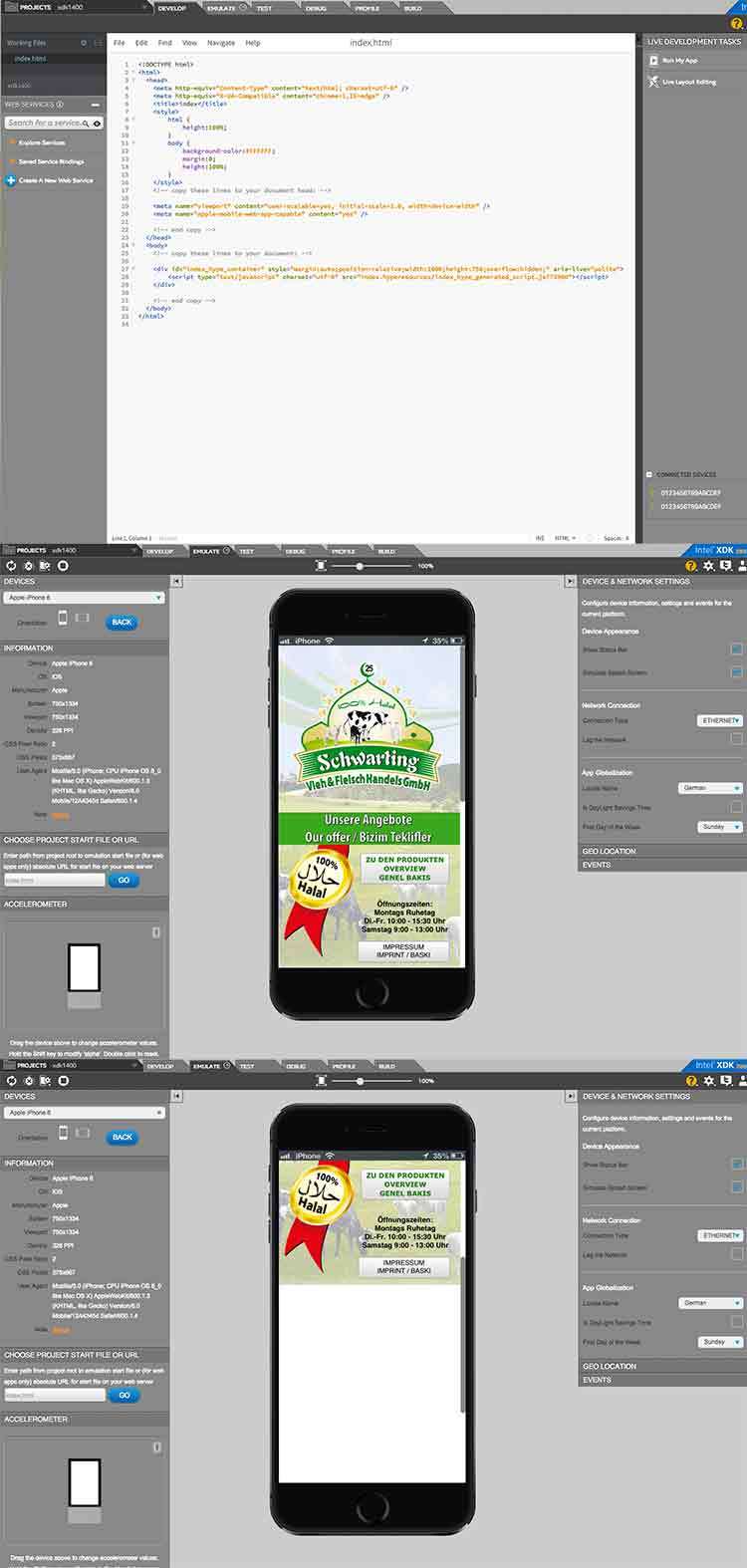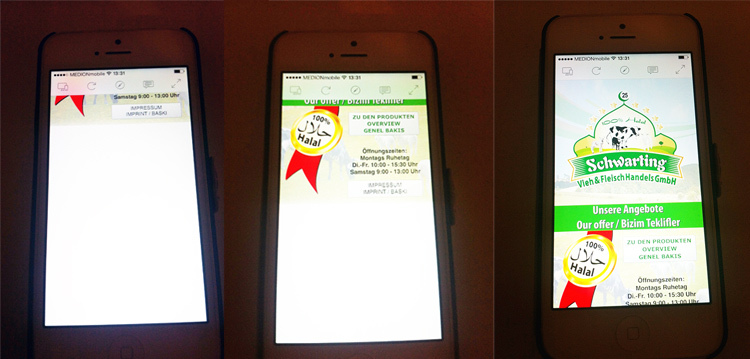dg9ban
January 18, 2016, 8:26am
1
Hello,http://scarf28.de/xdk/1.jpg
Then imported into Intel XDK
Link: http://scarf28.de/xdk/xdk1.jpg
Link: http://scarf28.de/xdk/xdk2.jpg
Then transferred to original Android phone.
Link: http://scarf28.de/xdk/android_view.jpg
Demo: http://scarf28.de/xdk/demo/index.html
Can you help me?
Greeting
Daniel
January 19, 2016, 4:45pm
2
Are the dimensions of the app too large or the file size too large? Are you seeing an error from Cordova? Or is this error coming up somewhere else?
In this screenshot:
it looks like you are using Zoom to get your document to fit within the window. This is likely conflicting with this line in your code:
<meta name="viewport" content="user-scalable=no, initial-scale=1.0, width=750" />
I would change that to be:
<meta name="viewport" content="width=device-width, initial-scale=1">
You'll probably need to also ensure that the device can't be rotated, since you don't seem to have a landscape layout. Here's how to do that: cordova - How to prevent a Phonegap application to switch to landscape view - Stack Overflow
are you sure that the “android” setting is good for you?
BTW: in XDK you can lock the rotation, unfortunately it works only in android and not in IOS
dg9ban
January 21, 2016, 3:55pm
4
Hello Michelangelo,
Hype iPhone 6 format 750x1334 pix Retina
Hype export to a folder:
www folder
Open XDK and import as HTML5
Can you give me a little guide how you do it?
Thanks for help!!!!
Greeting
dg9ban
January 22, 2016, 4:42pm
5
Hello,
Screenshot:
Here the code:
index
html {
height:100%;
}
body {
background-color:#FFFFFF;
margin:0;
height:100%;
}
<meta name="viewport" content="user-scalable=yes, initial-scale=1.0, width=device-width" />
<meta name="apple-mobile-web-app-capable" content="yes" />
<!-- end copy -->
<div id="index_hype_container" style="margin:auto;position:relative;width:100%;height:750;overflow:hidden;" aria-live="polite">
<script type="text/javascript" charset="utf-8" src="index.hyperesources/index_hype_generated_script.js?73960"></script>
</div>
<!-- end copy -->
Link:
Thanks for help
Daniel
January 22, 2016, 5:24pm
6
Can you try removing the height:100% values you have for both the HTML and Body?
Or, you could also try setting the height to be 750px, since that’s the height of your Hype document.
dg9ban
January 24, 2016, 12:54pm
7
Hello there,
Link:
Project Zip:scarf28.de/xdk/new/test22.hype.zip
ncus
March 9, 2016, 11:48pm
8
Have you created breakpoint for each screen? You need to relayout your design to fit with each iPhone screen height.